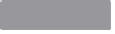Hardware Reference
In-Depth Information
Even if you do use an externally powered USB hub, you might still run into issues using
it with the Raspberry Pi. Some hubs will send power across the USB interconnect cable
(the cable connecting the USB hub to the Raspberry Pi). This is called
backpower
.
The standard says that hubs aren't supposed to do this, but plenty of them do. Back-
power can result in a situation where the connected USB hub has power before the
Raspberry Pi has power (across the standard micro-USB power connector), which
would cause the Raspberry Pi to be in a partially powered-on state. While partially
powered on, your Raspberry Pi might start to make unwanted writes to the SD card.
To avoid this, you can plug the USB hub's power supply and the power supply for your
Raspberry Pi into the same power strip, then use the switch on the power strip to
power them on simultaneously.
The Pi Hut sells a
seven-port USB hub
designed specifically to be ideal for the Rasp-
berry Pi. It avoids the need for careful power-on ordering, because it will never feed
any power back over the interconnect cable. Sadly, however, it has only a 2 A power
supply, which means you can have high-power devices (using five unit loads) on only
three ports at once, with the leftover power going to the hub. Still, this unit is designed
not to backpower, so you'll never have to worry about that.
There is also a
four-port hub
that is known to not have backpower issues. Even though
it also has a 2 A power supply, you're arguably less likely to exceed that on a four-port
USB hub than you would be on a seven-port USB hub.
externally powered hub with a 3 A power supply, and it is in the shape of the Raspberry
Pi logo. They don't have a U.S. version at the time of this writing, but they say it is
coming soon!
Troubleshoot Power Problems
HACK 09
The Pi doesn't need a lot of power, but that also means that it needs what
it's asking for, and you can run into trouble when it gets too much or too
little.
The Raspberry Pi runs off a 5 V (DC) power source, pulled either from a dedicated
Micro USB Type B port (labeled as Power on the board) or via the GPIO expansion
(labeled as P1 on the board) pins, specifically the 5 V pins at P1-02 and P1-04.