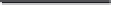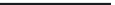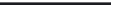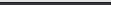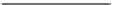Hardware Reference
In-Depth Information
The tool is poorly documented, but the Raspberry Pi community has come together
and figured some of them out.
Measure Component Voltage
The
vcgencmd measure_volts
command shows the voltage for some of the key Rasp-
berry Pi components, specifically:
core
The GPU processor core
sdram_c
The SDRAM controller
sdram_i
The SDRAM input/output (I/O)
sdram_p
The SDRAM physical memory
Each of these components can be passed as an option to the
vcgencmd meas
ure_volts
command (if you don't specify one, it will return the value for
core
).
You might be wondering why you'd care about measuring these voltages, and in most
cases, you probably don't. They'll sit happily as shown in
Table 1-3
.
Table 1-3.
Components voltage
COMPONENT
VOLTAGE
1.20
core
1.20
sdram_c
1.20
sdram_i
1.23
sdram_p
The only time you might care about the component voltages is if you decide you want
to overclock your Raspberry Pi. All of these voltages are configurable (as covered in
detail in
Hack #06
).
You might expect this command to return the system board voltage (which varies
between 4.75V and 5.25V under normal conditions), but it doesn't. See
Hack #09
for
how to do that manually.