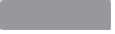Hardware Reference
In-Depth Information
Build a Solar-Powered Lab
HACK 63
One of the benefits of the Pi is its low-power consumption, which makes
it well suited to being the centerpiece of a solar-powered education lab.
area community hotspots for education and learning
, RACHEL deployments are low-
cost, scalable collections of open source software and educational content pulled
from Creative Commons licensed sources such as The Khan Academy, Wikipedia, and
CK-12.
RACHEL servers are specifically intended for remote locations with low-to-no Internet
connectivity. Powering Potential uses the RACHEL educational software on the server
that is then accessed through each student's unit. RACHEL is free to download, install,
manage, and replicate and can be deployed in nearly any environment with minimal
hardware, such as a Raspberry Pi lab.
In fact, one of the configurations available from RACHEL is designed specifically for
the Raspberry Pi and called RACHEL-Pi. It's been used by
The Best of Both
initiative
in Ghana and
Powering Potential
in Tanzania. Powering Potential also uses solar power
to run the labs. Thanks to a low-power monitor and the Pi, each workstation consumes
less than 10 watts over DC power.
Powering Potential's flagship program, Educating-Through-Technology, partners
with government secondary schools in Tanzania to bring the Raspberry Pi and
basic technology instruction to students. In 2013, they began rolling the program
out to three schools in each of Tanzania's 30 regions.
Unlike many of the hacks in this topic, these workstations require a Model B, revision
2 with 512 MB of RAM. (And because it is for educational purposes, Powering Potential
houses the Pis in clear cases so that the students can see the components.) You'll
also need a 4 GB or greater SD card, and they recommend a Class 10 or UHS-1 (Ultra
High Speed) card (see
Class 10 Too Classy?
for notes on this).
Gather Hardware
For each station, the Raspberry Pis in their cases are mounted on the back of each
monitor. Each workstation includes:
• Hanns-G Model Hl161Abb 15.6” LED monitor. This choice is part of a goal to obtain
low-wattage equipment that consumes only 10 watts of electricity between the
monitor and the computer (and running on DC instead of AC power).
• Pi View HDMI to VGA Adapter.