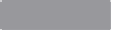Hardware Reference
In-Depth Information
the instructions to print your 3D model, but also for moving the printer around and
controlling the heated units.
On Pidora,
Printrun
is packaged up, so to install it, just run:
$ sudo yum install printrun
On other distributions, you'll have to download the
Printrun
source code from GitHub:
$ git clone https://github.com/kliment/Printrun.git
The Printrun source is Python, so no compilation is needed. To run the GUI interface
for printrun (
pronterface
), simply run:
$ sudo ./pronterface.py
Pronterface Naming
Did we say
pronterface
? Yes, we did. It isn't a typo. That's just what
printrun
calls
their GUI application. The name is derived from their console utility,
pronsole
. The
name looks funny, but the GUI works well.
This will open a
wxPython
GUI interface. You will need to configure it to connect to the
3D printer (plugged into the Raspberry Pi via USB). The Lulzbot AO-101 looks like a
USB serial device, so you will tell
Printrun
to connect to the
/dev/ttyACM0
port.
Make sure the port baud rate is set to 115200 in the pull-down menu to the right of
the port selection. Then hit the connect button, and the 3D printer (assuming it is
turned on) will connect and send a status message. You can then load up the
.gcode
file for your 3D model.
You will need to turn on the heated nozzle and bed to the proper temperatures for the
type of plastic that is loaded into your printer (these buttons are in the lower left of
the UI interface). Once the printer is at the proper heat settings, you click the Print
button, and off it goes!
Add a Numeric Keypad
HACK 60
Thanks to the ubiquity of telephones and automatic teller machines,
most people alive today are intimately familiar with a numeric keypad.
Hacking one into your Raspberry Pi can open up a wide range of possible
projects.
A numeric keypad doesn't seem like much—just a 3 x 4 grid of numbers and symbols
(occasionally a 4 x 4 grid), right? And everyone who has ever dialed (a humorous
leftover term, given that we're talking about keypads rather than rotary dials) a phone