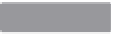Hardware Reference
In-Depth Information
Table 1-2.
Common LED Error Codes
LIGHT INDICATION
MOST LIKELY PROBLEM
Red PWR light off
No power
Red PWR light on, green OK light off
The Pi can't read the image on the card. The voltage is below 5V.
Green OK light blinks 3 times*
start.elf was not found
Green OK light blinks 4 times*
start.elf did not launch
Green OK light blinks 7 times*
kernel.img was not found
Note that the flash patterns identified with an asterisk in
Table 1-2
are accurate for
the firmware available since October 20, 2012. Earlier firmware used different pat-
terns, and later firmware may change these indicators as well.
The two files it's looking for,
start.elf
and
kernel.img
, absolutely must be on the boot
partition. The first,
start.elf
, is the GPU binary firmware image, and
kernel.img
, as
its name implies, is the Linux kernel. If the red PWR light is on, you know have power;
then it's up to the green light to tell you what's gone wrong.
If the green light doesn't flash at all, the first thing you shuld do is check your SD card
in another computer. Make sure that the image is written correctly. If all of the file-
names look like somebody leaned on the keyboard, it did not write correctly! Format
it and start again. If it does look OK, plug in nothing but the power and the SD card,
then each of your other peripherals one at a time to see which is causing the problem.
If the green light does blink, refer to
Table 1-2
for information about what has gone
wrong. Note that once
start.elf
has loaded, you'll see “the rainbow” (four large
squares of color bleeding together). It should quickly go away as your Linux distro
continues to boot, but if it doesn't, your problem is in the
kernel.img
file.
Blink Your IP Address Through the LEDs
Pidora offers some features specifically for running in headless mode, including
the use of the LEDs to communicate your IP address. See
Hack #11
to learn how.
Update the Firmware
HACK 04
The firmware your Raspberry Pi requires comes with any Linux distribu-
tion you choose, but it's frequently updated upstream, and your project
might benefit from (or require) a more recent version.