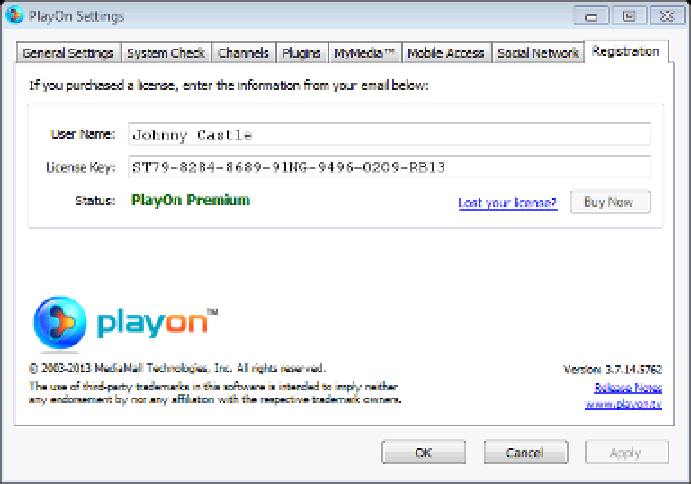Hardware Reference
In-Depth Information
Figure 5-13.
PlayOn registration dialog
Once you've done that, go to the Videos menu on your XBMC setup to tell it about the
PlayOn share.
Click the Files tab under Videos. From that screen, select Files
→
Add Videos. Click
Browse
→
UPnP Devices. In that list, you should see PlayOn. Click it, and click OK, and
XBMC will list it by it UPnP address (
Figure 5-14
).
Click OK to confirm, and you'll see the list of available services and channels
(
Figure 5-15
).