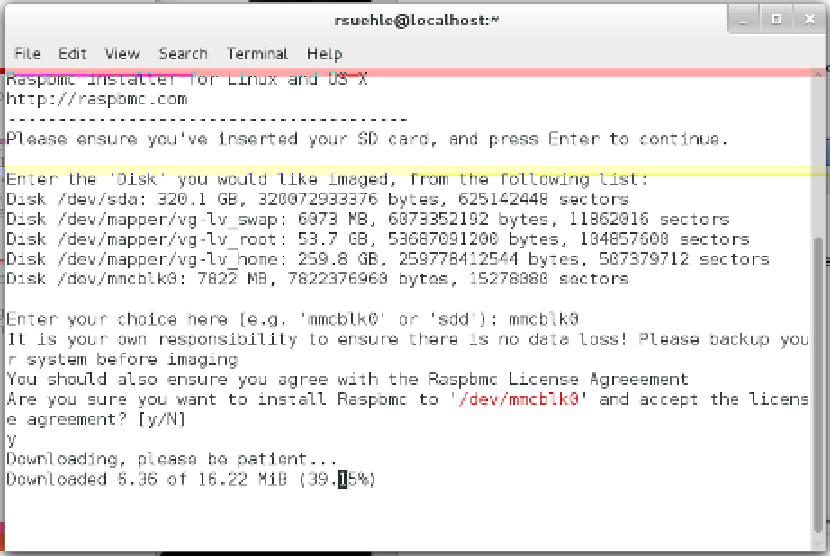Hardware Reference
In-Depth Information
to make it easier for you. Note that if you use the installer, you will need a network
connection to the Pi at first boot for setup.
First, get the installer:
$ wget http://svn.stmlabs.com/svn/raspbmc/release/installers/python/
install.py
$ chmod +x install.py
$ sudo python install.py
[source, bash]
These three commands will then start the installer, as shown in
Figure 5-11
.
Figure 5-11.
Raspbmc installer
Once installation is complete, you will be asked:
Would you like to setup your post-installation settings [ADVANCED]? [y/N]
If you say yes, you will be asked two questions:
Would you like to install Raspbmc to a USB stick or an NFS share?
Note that this still requires an SD card for booting. [y/N]
Would you like to configure networking manually? This is useful if you are
configuring WiFi or a non-DHCP network [y/N]