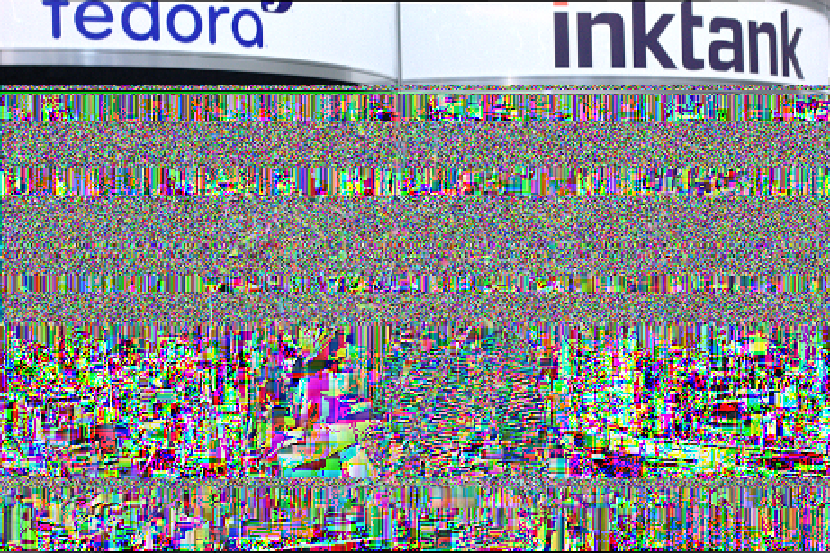Hardware Reference
In-Depth Information
Figure 5-9.
Oscon photobooth (photo by Sarah White)
We've tested this with several cameras, including a Nikon D90, Nikon D5100, and a
Canon EOS Rebel XSi (450D). However, any of the cameras listed as
supported by
libgphoto2
should work.
Once you have the hardware set up, you need to install four packages on your Rasp-
berry Pi. On Pidora:
$ su -c 'yum install python-imaging qrencode gphoto2 surl'
On Raspbian, the first three packages have the same names:
$ su -c 'apt-get install python-imaging qrencode gphoto2'
The last one,
surl
, is a URL shortener. It is packaged for Fedora (and thus Pidora), but
it is not available via
apt-get
. If you're using Raspbian or some other Debian-based
distribution, you'll need to acquire it for yourself from
https://launchpad.net/surl
.
It's
a normal Python module, so all you have to do is download the latest source and
unpack it. Then, build it:
$ python setup.py build