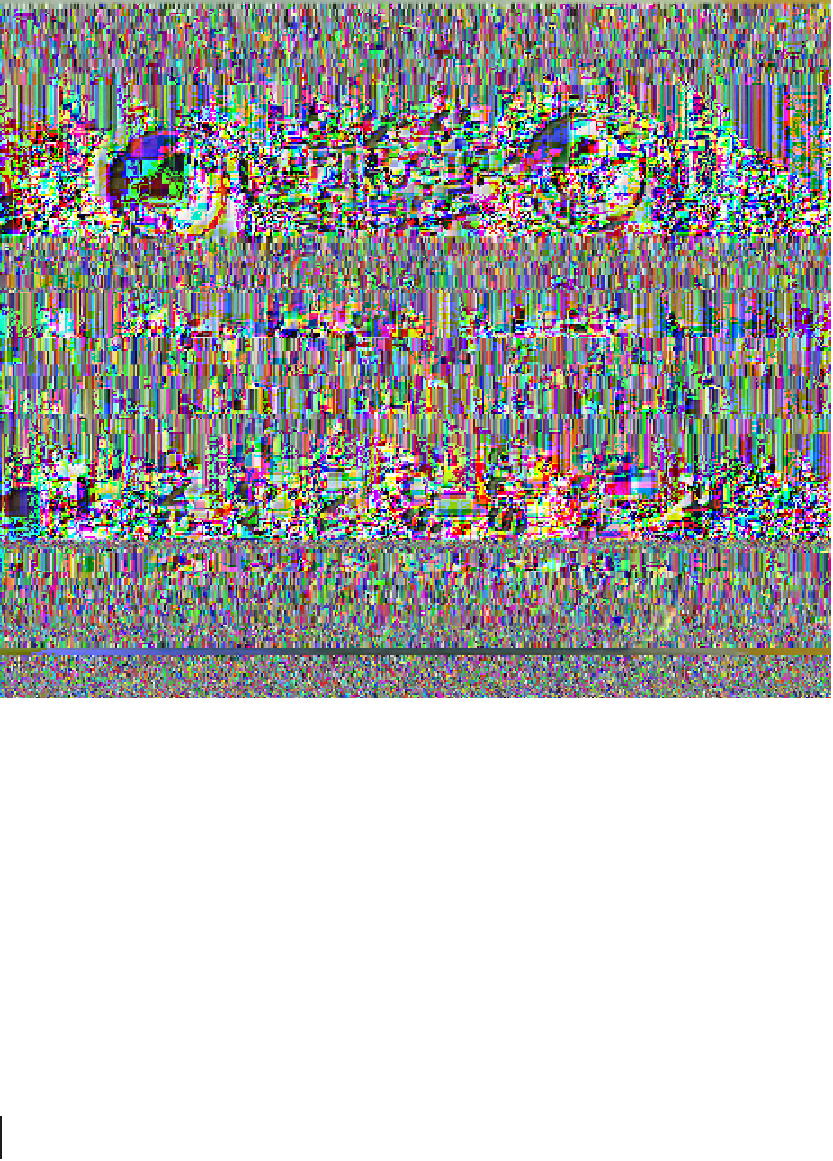Hardware Reference
In-Depth Information
Figure 4-7.
The tiny TSL2561
When you purchase the TSL2561 sensor kit, it comes with the light sensor already
attached to a six-pin breakout board (and a six-pin header strip). Plug the header strip
into a breadboard, with the long end of the header pins down, and then place the light
sensor breakout board onto the header pins (the shorter ends). Solder the pins per-
manently to the breakout board (if you need a refresher on soldering, see
“Soldering
Reminders” on page 42
).
Then, you'll need to connect four of the six pins on the TSL2561 breakout board to the
Raspberry Pi GPIO ports (see
Table 4-3
).
Table 4-3.
TSL2561 Breakout Mapping Table
TSL2561 BREAKOUT PIN LABEL
RASPBERRY PI BCM GPIO PIN
GND
GND
SCL
3 (SCL)
SDA
2 (SDA)
VCC
3.3 V