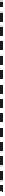Hardware Reference
In-Depth Information
phones and tablets. CyanogenMod isn't the only such replacement, but it is one of
the most popular ones.
Another Odd Name
“Cyanogen” was the screen name of developer Steve Kondik, whose re-
placement firmware for the HTC Dream was built on one by a developer who
stopped work on his popular mod and directed its users to Cyanogen's.
The short way to go about this is to download one of the images that others have built
and install it to your SD card. CyanogenMod 9 (based on Android 4.0)is so useless as
to be considered unusable. Thus the available images are built on CyanogenMod 7.2
(based on Android 2.3).
If you're an Android phone or tablet user who enjoys CyanogenMod, you recognize
that the current version is well past either of these.
The wiki describes this version as “Boots, very slow, barely usable.” However, there
are more than a few blog posts from people who enjoy it for some purpose or another,
so don't let that deter you.
The bottom of the
main page of the Android Pi wiki
includes several download links.
The first has notes that state it may or may not work only on Model A Raspberry Pis.
We used
cm7_img_24-7-2012.tar.gz
, the image for CyanogenMod 7.2.
Download the ZIP file and extract the image using
dd
, replacing
/dev/mmcblk0
with the
location of your SD card and the img filename with the correct one if you're using a
different image:
$ dd bs=4M if=cm7_img_24-7-2012.img of=/dev/mmcblk0
Then put your SD card in the Pi, power it on, and you've got Android on Pi, as shown
in
Figure 2-13
.
If you have never built Android (or Cyanogenmod, or perhaps anything else) before,
you will need to install quite a few packages. You should also follow the steps in
Hack
#21
before proceeding.