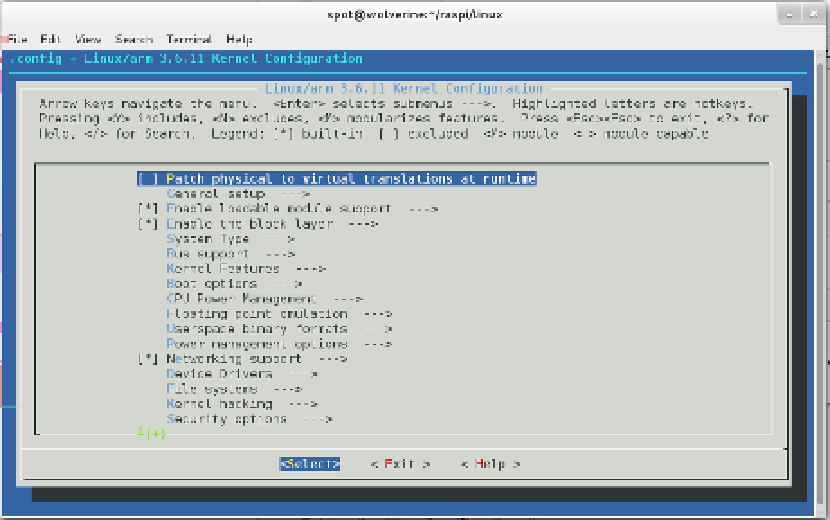Hardware Reference
In-Depth Information
Once that has happened, you should be back at a shell prompt. Now you can use the
better, more intuitive
menuconfig
option to make specific configuration changes:
$ make ARCH=arm CROSS_COMPILE=arm-rpi-linux-gnueabi- menuconfig
This will present you with an ncurses-based Text User Interface (TUI) menu configu-
ration system, as shown in
Figure 2-9
.
Figure 2-9.
TUI menu configuration system
You can navigate through this system with the arrow keys and the Enter button.
Here you can make all sorts of configuration changes. Generally, if you're doing this,
you're enabling drivers or specific kernel features that you need for a hack. While we
can't possibly list every option in the Linux kernel configuration universe (that would
be an entirely different topic), we do point out options that need to be enabled in
several hacks in this topic.
If you aren't sure about an option, the TUI will let you see more information about any
specific configuration option by using the right arrow to move to Help (when an option
is highlighted) and then pressing Enter. The following screen presents a short sum-
mary of the option (usually in English, although sometimes in kernel-hacker dialect)
beneath the Kconfig syntax name for the option.