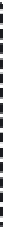Hardware Reference
In-Depth Information
$ cd ~/raspi
$ git clone git://github.com/raspberrypi/linux.git
This currently defaults to a 3.6.y checkout, but you can always confirm that by trying
to manually switch to the
rpi-3.6.y
branch:
$ cd ~/raspi/linux
$ git checkout rpi-3.6.y
If you want to use a different version of the source tree (e.g., 3.2.27-based), manually
switch to the
rpi-$VERSION
branch using the same method, but substitute
rpi-
$VERSION
for the Git checkout.
Alternatively, you can download a tarball from the GitHub website, which contains a
current copy of the code tree:
These links should never go stale, because GitHub generates these tarballs each time
you request them. This method has the advantage of being slightly faster, but we
usually prefer to checkout the full Git source tree, because we can then use the Git
tools to apply the latest changes from the upstream repository without needing to
download a new Linux kernel source tree again.
If you download these tarballs (into
~/raspi
), simply unpack them using the following
tar
command:
$ cd ~/raspi
$ tar xvfz rpi-3.6.y.tar.gz
This will create a
linux-rpi-3.6.y/
(or
linux-rpi-$VERSION
) directory in
~/raspi
(the
Git checkout will create a
linux/
directory instead).
Next, you need to make sure you have a clean working kernel source tree. Change into
your Raspberry Pi Linux kernel source directory and run:
$ make mrproper
Linux Kernel Trivia
The Linux kernel contains a
make clean
target as well as the
make mrprop
er
target. The
make mrproper
target is a sort of “super
clean
,” as it does
everything that the
clean
target does, but a whole lot more (the
clean
target
leaves generated artifacts behind, while
mrproper
brings the kernel source
tree back to a pristine state).