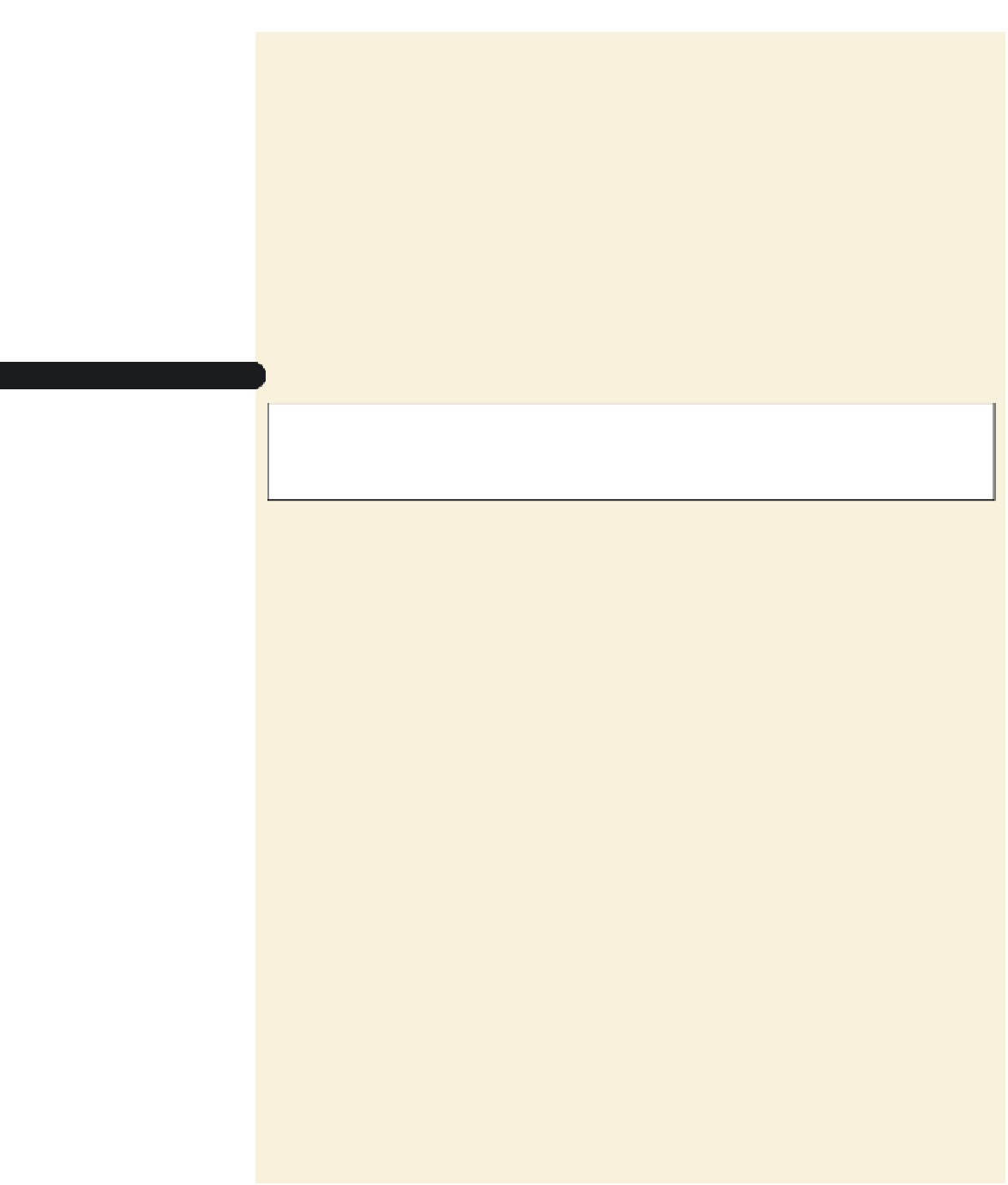HTML and CSS Reference
In-Depth Information
To display the daily events:
◗
1.
Return to the
ccc.htm
file in your text editor. Directly above the
script
element
for the
calendar.js
file, insert the following
script
element for the
events.js
file:
<script src=”events.js” type=”text/javascript”></script>
◗
2.
Close the
ccc.htm
file, saving your changes.
◗
3.
Return to the
calendar.js
file in your text editor, and then scroll down to the
writeCalDays() function.
◗
4.
Within the two
if
statement conditions, insert the following expression, as shown
in Figure 12-33:
dayEvent[i] +
Figure 12-33
Displaying the contents of the dayevent array
event text for the specified day
◗
5.
Close the
calendar.js
file, saving your changes.
◗
6.
Reload the
ccc.htm
file in your Web browser. Verify that the calendar now shows
the daily events as displayed in Figure 12-34.
Figure 12-34
Final monthly calendar for july 6, 2015