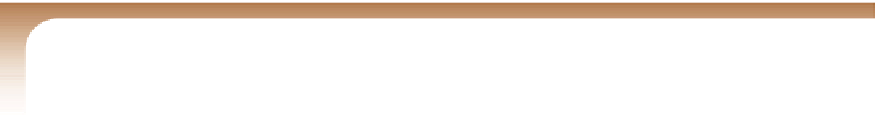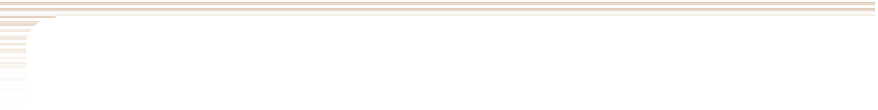HTML and CSS Reference
In-Depth Information
Written Communication: Publishing Your Web Page
Once you've completed your Web page, your next step is to get it on the Web. You first
need to find a Web server to host the page. In choosing a Web server, you'll need to
consider how much you want to pay, how much space you need, and how much traffic you
expect at your Web site. If you'd prefer a free or low-cost option and don't need much
space, you might first look toward the company that provides your Internet access. Most
Internet service providers
(ISPs) offer space on their Web servers as part of their regular
service or for a small fee. However, they usually limit the amount of space available to you,
unless you pay an extra fee to host a larger site. There are also free Web hosts, which pro-
vide space on servers for personal or noncommercial use. Once again, the amount of space
you get is limited. Free Web hosting services make their money from selling advertising
space on your site, so you should be prepared to act as a billboard in return for space on
their servers. Finally, you can pay a monthly fee to an ISP to host your Web site to get more
space and bandwidth.
Once you identify a Web host, you next need to consider the domain name that identi-
fies your site. If you're planning to create a commercial site to advertise a product or ser-
vice, you'll want the domain name to reflect your business. Free Web hosts usually include
their names in your Web address. Thus, instead of having a Web address like
thejpropshop.com
you might have something like
freewebhosting.net/members/thejpropshop.html
If you're running a site for personal use, this might not be a problem—but it would
look unprofessional on a commercial site. If you are planning a commercial site and simply
want to advertise your product by publishing an online brochure, you can usually find an
inexpensive host and pay a nominal yearly fee to reserve a Web address that reflects your
company's name.
Session 1.2 Quick Check
1.
Specify the code you would enter to mark the text
The J-Prop Shop
as an
h1
heading and the text
Product List
as an
h2
heading. Add code to group these two
headings so browsers recognize them as a heading and subheading, respectively.
2.
Specify the code you would enter to mark the text
Hamlet by William
Shakespeare
as an
h1
heading, with a line break after the word
Hamlet
.
3.
Create an ordered list of the following items: Packers, Bears, Lions, Vikings.
4.
Specify the code to access the CSS style sheet fi le
uwstyles.css
. Where should
you place this code within an HTML fi le?
5.
Mark the graphic fi le
portrait.gif
as an inline image, setting the dimensions to
250 pixels wide by 300 pixels high. Specify the text
David Vinet
as alternate text
to be displayed in place of the image for non-graphical browsers.
6.
Specify the code to place the
portrait.gif
image from the previous question
within a fi gure box with the caption
David Vinet, owner of the J-Prop Shop
.
7.
The trademark symbol ( ™ ) has the character encoding number 8482. Provide
the HTML code to enter this symbol into your Web page.
8.
The Greek letter
ß
has the character entity name
beta
. How would you enter this
symbol into your Web page?