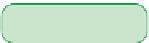HTML and CSS Reference
In-Depth Information
Figure 1-42
Adding an inline image
image file
alternate text displayed
in place of the image
◗
3.
Save your changes to the file, and then refresh the Web page in your browser.
Figure 1-43 shows the new heading with the logo centered across the page.
Figure 1-43
Viewing the company logo
company logo
Figures and Figure Captions
In topics and magazines, fi gures and fi gure captions are often placed within boxes that
stand aside from the main content of an article. HTML5 introduced this type of object to
Web page markup with the
figure
and
figcaption
elements
<figure>
content
<figcaption>
caption
</figcaption>
</figure>
where
content
is the content that will appear in the fi gure box and
caption
is the
text of the fi gure caption. The
figcaption
element is optional; but if the
figcaption
element is used, it must be nested within a set of
<figure>
tags either directly after the
opening
<figure>
tag or directly before the closing
</figure>
tag. For example, the