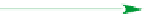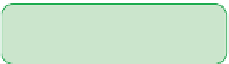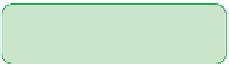HTML and CSS Reference
In-Depth Information
The following code for the
showTime()
function is similar:
function showTime(dateObj) {
thisSecond = dateObj.getSeconds();
thisMinute = dateObj.getMinutes();
thisHour = dateObj.getHours();
return thisHour + “:” + thisMinute + “:” + thisSecond;
}
The
showTime()
function extracts the hours, minutes, and seconds values from the
Date
object, returning the text string
hour
:minute:second
where
hour
is the value of the
thisHour
variable,
minute
is the value of the
thisMinute
variable, and
second
is the value of the
thisSecond
variable.
You'll add both the
showDate()
and
showTime()
functions to an external JavaScript
file so that you can access them from any page of Hector's Web site.
To create the showDate() and showTime() functions:
◗
1.
Use your text editor to open the
functxt.js
file from the tutorial.11\tutorial folder
included with your Data Files. Enter
your name
and
the date
in the comment sec-
tion at the top of the file, and then save the file as
functions.js
in the same folder.
◗
2.
Below the comment section, insert the following two functions, as shown in
Figure 11-10:
function showDate(dateObj) {
thisDate = dateObj.getDate();
thisMonth = dateObj.getMonth()+1;
thisYear = dateObj.getFullYear();
return thisMonth + “/” + thisDate + “/” + thisYear;
}
function showtime(dateObj) {
thisSecond = dateObj.getSeconds();
thisMinute = dateObj.getMinutes();
thisHour = dateObj.getHours();
return thisHour + “:” + thisMinute + “:” + thisSecond;
}
Figure 11-10
inserting the showdate() and showtime() functions
function to for
mat and
display the current date
function to for
mat and
display the current time
◗
3.
Save your changes to the file.