HTML and CSS Reference
In-Depth Information
Finally, the
getFullYear()
method extracts the four-digit year value from the
Date
object. The following code stores the value of the current year in the
thisYear
variable:
thisDate = new Date(“February 24, 2015 14:35:05”);
thisYear = thisDate.getFullYear();
After running this code, the value of the
thisYear
variable is 2015.
Comparing the
getFullYear()
and
getYear()
Methods
As you've seen, the
getFullYear()
method extracts the year value as a four-digit
number; however, earlier implementations of JavaScript used the
getYear()
method,
which returns a two-digit year value based on a starting year of 1900. For example, the
getYear()
method used with a
Date
object based on the year 1996 returns the value
96. This approach of returning only the two-digit year value was an example of the
so-called Y2K bug, in which programs that relied on two-digit year values would begin
to show mistakes with the start of the new century in the year 2000. For dates past the
year 2000, the
getYear()
method returns a three-digit year value, and thus the year
2015 would return the value 115.
You might still encounter the
getYear()
method in legacy pages. But because
of the inconsistency in how it is applied, it is recommended that you only use the
getFullYear()
method to extract and display year values.
Retrieving the Hour, Minute, and Second Values
In addition to methods for extracting date, month, and year values from a
Date
object,
JavaScript supports similar methods for extracting the hours, minutes, and seconds values
from a
Date
object. These methods are
date
.getSeconds()
date
.getMinutes()
date
.getHours()
where
date
is once again a
Date
object. Note that hours are expressed in 24-hour time,
so the following code stores the value
14
, rather than
2 p.m.
, in the
thisHour
variable:
thisDate = new Date(“February 24, 2015 14:35:05”);
thisHour = thisDate.getHours();
Figure 11-8 summarizes the methods for retrieving date and time values from
Date
objects.