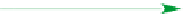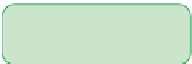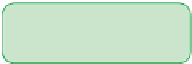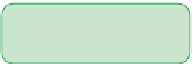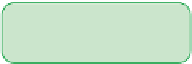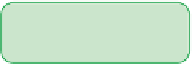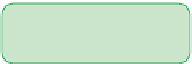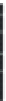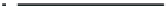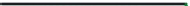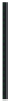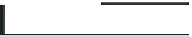HTML and CSS Reference
In-Depth Information
Setting Form Field Values
The New Year's Eve Bash is still six months away, but it's not too soon to sit down with
Hector to discuss creating the countdown clock for the Web site. Hector envisions a
clock that updates itself every second to add a dynamic effect to the site's home page.
Hector already created a Web page that displays a static value for the date, time, and
amount of time left until the New Year. You'll look at this file now.
To view the clock page:
◗
1.
Use your text editor to open
clocktxt.htm
from the tutorial.11\tutorial folder
included with your Data Files, enter
your name
and
the date
in the comment sec-
tion of the file, and then save the file as
clock.htm
in the same folder.
◗
2.
Scroll through the file and familiarize yourself with its contents.
◗
3.
Open
clock.htm
in your Web browser. Figure 11-1 shows the initial version of the
Web page.
Figure 11-1
the initial new Year's eve bash page
input box
to display
current date
input box
t
o display
hours left
input box
to display
current time
input
b
ox to display
days
le
ft in the year
input box t
o
display
seconds left
input box to display
minutes left
altafulla/Shutterstock.com; jbdphotography/Shutterstock.com