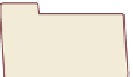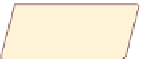HTML and CSS Reference
In-Depth Information
3. Place all of the styles used for your Web page in an external file named
styles.css
.
Create a comment section containing
your name
and
the date
as well as a brief
description of the style sheet.
4. Link your style sheet file to the HTML document.
5. Use your knowledge of JavaScript to add the following features to the Web page:
a. A page element that displays the current date
b. A page element that displays the name of a famous person born on that date
c. Comments that document each of the variables you use in writing your JavaScript
code and any functions you create
6. Save your changes to the file and then open it in your Web browser. Verify that the
page displays the current date and a famous person's birthday for that date.
7. If you're able to change the date on your computer's clock, change the date and then
reload the Web page. Verify that the page displays the new date and a new famous
birthday. Debug your code as necessary.
8. Submit your completed files to your instructor.
enDing DaTa FileS
tutorial.10
tutorial
review
case1
mpl.htm
mpl2.htm
skymap.htm
case2
case3
case4
front.htm
today.htm
birthday.htm
styles.css