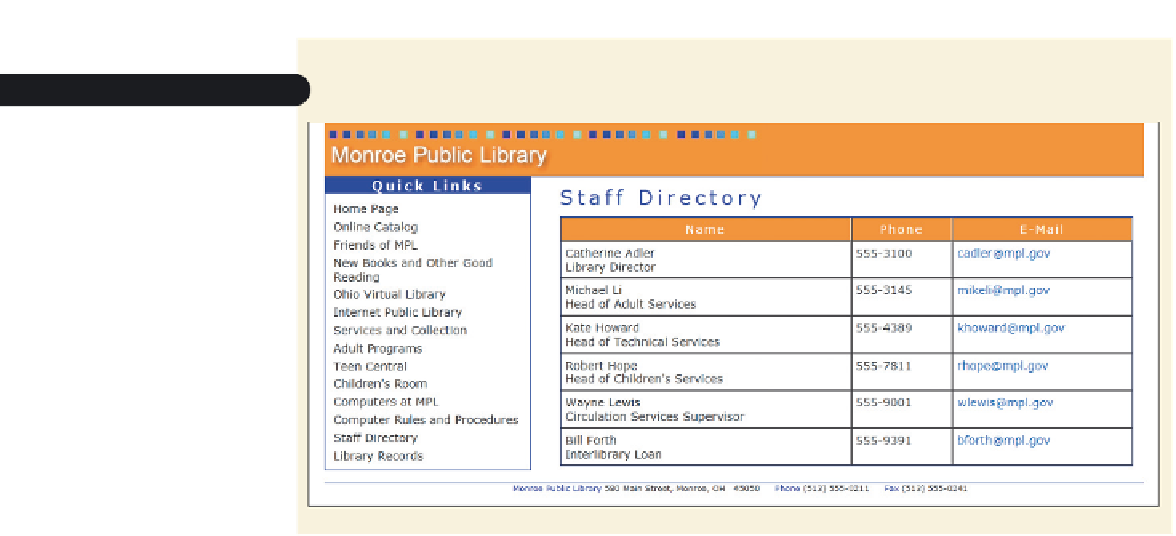HTML and CSS Reference
In-Depth Information
Figure 10-20
complete list of e-mail address links
Creating a Function to Return a Value
You created the showEM() function to perform the action of writing a text string to your
Web document. The other use of a function is to return a calculated value. For a function
to return a value, it must include a
return
statement as follows:
functionƒ
function_name
(parameters){
ƒƒƒJavaScriptƒcommands
ƒƒƒreturnƒ
value
;
}
where
value
is the calculated value that is returned by the function. For example, the
following CalcArea() function calculates the area of a rectangular region by multiplying
the region's length and width:
functionƒCalcArea(length,ƒwidth)ƒ{
ƒƒƒvarƒareaƒ=ƒlength*width;
ƒƒƒreturnƒarea;
}
In this function, the value of the area variable is returned by the function. You can call
the function to retrieve this value. The following code uses the function to calculate the
area of a rectangle whose dimensions are 8 × 6 units:
varƒxƒ=ƒ8;
varƒyƒ=ƒ6;
varƒzƒ=ƒCalcArea(x,y);
The first two commands assign the values
8
and
6
to the x and y variables, respec-
tively. The values of both of these variables are then sent to the CalcArea() function as the
values of the length and width parameters. The CalcArea() function uses these values to
calculate the area, which it then returns, assigning that value to the z variable. As a result
of these commands, a value of 48 is assigned to the z variable.
Functions that return a value can be placed within larger expressions. For example,
the following code calls the CalcArea() function within an expression that multiplies the
area value by 2:
varƒzƒ=ƒCalcArea(x,y)*2;