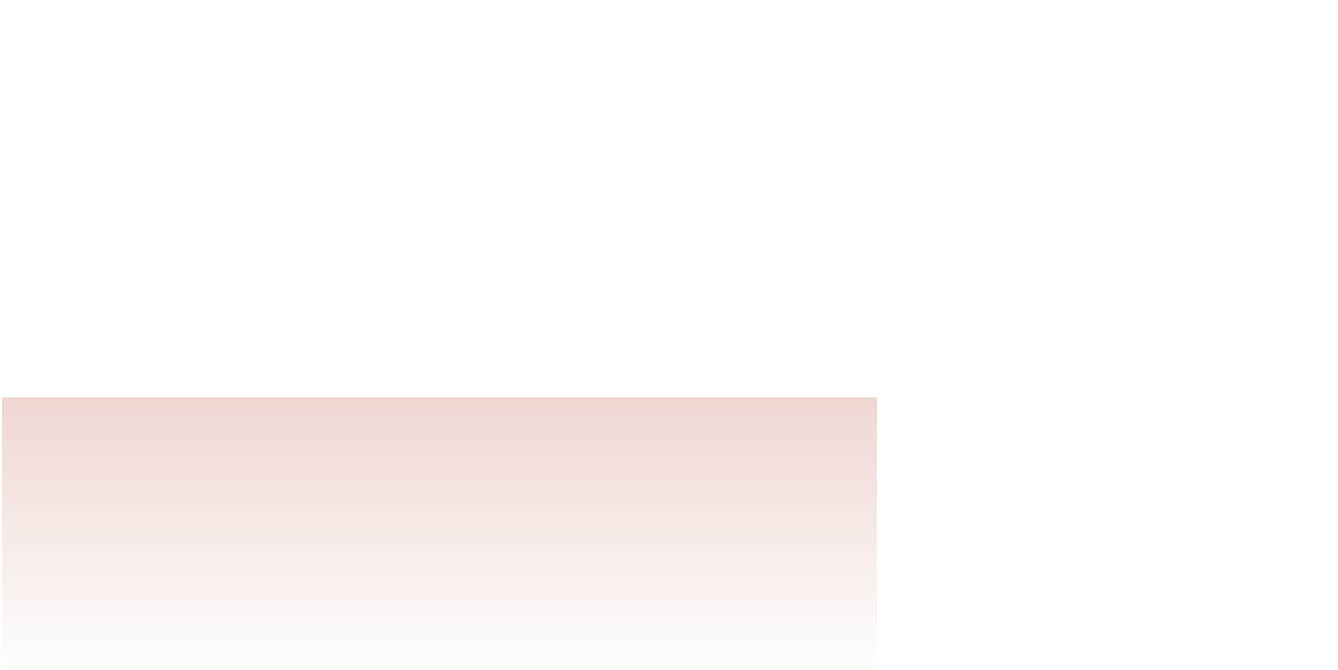HTML and CSS Reference
In-Depth Information
In earlier versions of HTML, the
language
attribute was used in place of the
type
attribute to indicate the script language. Thus if you are working with legacy pages you
might see the following
script
element used to embed a JavaScript program:
<scriptƒlanguage=”JavaScript”>
ƒƒƒ
JavaScriptƒcommands
</script>
The
language
attribute has been deprecated and is not supported in either HTML5 or
XHTML, so you should use the
type
attribute in its place if you want to conform to the
current standards.
Note that the
script
element can be used with programming languages other than
JavaScript. Other client-side scripting languages are identified by using a different value
for the type attribute. For example, if you use VBScript from Microsoft, the MIME type is
text/vbscript. You won't use VBScript in this tutorial.
Embedding a Script
• To place a
script
element in a Web page, insert the two-sided tag
<scriptƒtype=”
mime-type
”>
ƒƒƒ
scriptƒcommands
</script>
where
mime-type
defines the language in which the script is written and
scriptƒcommands
represents commands written in the scripting language.
• For JavaScript programs, set
mime-type
to
text/javascript
.
Placing the
script
element
When a browser encounters a
script
element within a file, it treats any lines within
the element as commands to be run, processing the commands in the order in which
they appear within the file. There is no limit to the number of
script
elements that you
can use within a Web page. Scripts can be placed in either the head section or the body
section of a document. When placed in the body section, a browser interprets and runs
them as it loads the different elements of the Web page. Although a single page can
contain many
script
elements, the browser still works with them as a single unit. As a
result, JavaScript content that is placed in one
script
element can be referenced within
other
script
elements in the HTML file.
Writing a JavaScript Statement
Now that you've reviewed some of the basic concepts surrounding JavaScript, you'll
examine how to enter JavaScript code. Every JavaScript program consists of a series of
statements. Each
statement
—also known as a
command
—is a single line that indicates
an action for the browser to take. A statement should end in a semicolon, employing the
following syntax
JavaScriptƒstatement;
where
JavaScriptƒstatement
is the code that the browser runs. The semicolon is
the official way of notifying the browser that it has reached the end of the statement.
Most browsers are very forgiving and still interpret most statements correctly even if you
neglect to include the ending semicolon. However, it is good programming practice to
include the semicolons, and some browsers require them.