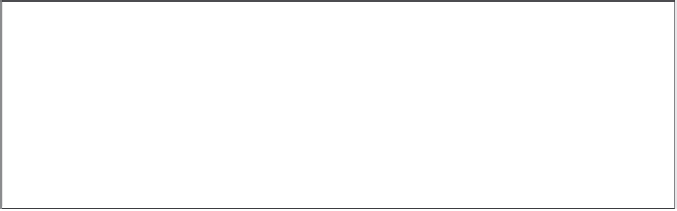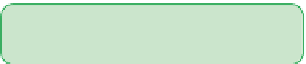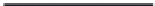HTML and CSS Reference
In-Depth Information
To link to the Modernizr file:
◗
1.
Return to the
jprop.htm
file in your text editor.
◗
2.
Scroll to the top of the file and add the following tag pair above the
link
ele-
ment, as shown in Figure 1-33:
<script src=”modernizr-1.5.js”></script>
Figure 1-33
Linking to the Modernizr script
Modernizr script file
◗
3.
Save your changes to the file.
◗
4.
If you have access to Internet Explorer 8, use that browser to open the
jprop.htm
file. As shown in Figure 1-34, the browser renders the Web page employing the
page layout and many of the formats shown earlier in Figure 1-29.
Figure 1-34
Web page as it appears in Internet Explorer 8 with Modernizr
rounded corners and drop
shadows are not supported in IE8