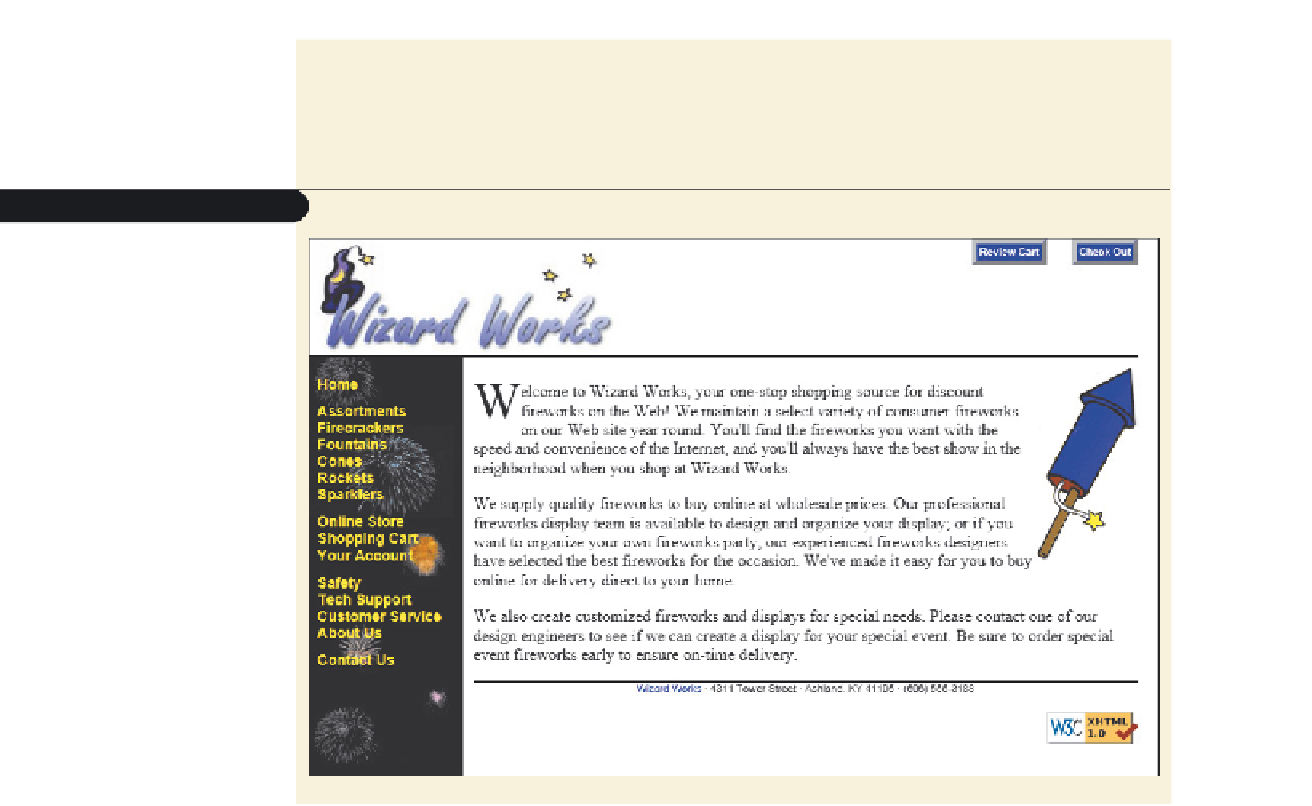HTML and CSS Reference
In-Depth Information
◗
4.
Save your changes to the
works.htm
file, and then close it.
◗
5.
Reopen
works.htm
in your Web browser. As shown in Figure 9-27, the validation
icon appears in the lower-right corner of the page.
figure 9-27
final Wizard Works page
You show the completed Web page to Tom. He's pleased with your work on updating
the file to meet the specifications for XHTML. He is sure that these changes will help the
Web site in the future as the company tries to stay current with the latest developments
in XHTML.
Using Embedded Style Sheets in XHTML
Although XHTML and HTML files are simple text documents, not all text is the same.
XML distinguishes between two types of text: parsed character data and unparsed
character data.
Parsed character data
, or
PcDAtA
, is text that is processed (parsed) by a
browser or parser. The following code is an example of PCDATA:
<title>WizardƒWorks</title>
When a browser encounters this string of characters, it processes it and uses that
information to set the text displayed in the browser's title bar. With PCDATA in an XML
document, you cannot enter character symbols such as
<
,
>
, and
&
directly into a docu-
ment as text because they are used to process information. The
<
and
>
symbols are used
to mark the beginning and end of an element tag; the
&
symbol is used to mark special
characters. If you want to display a
<
symbol in your document, for example, you must
use the special character symbol
<
.
Unparsed character data
, or
cDAtA
, is text that is not processed by a browser or
parser. In CDATA, you can use any character you like without worrying about it being
misinterpreted—browsers and parsers essentially ignore it. The DTDs for XML and
XHTML specify whether a given element contains CDATA or PCDATA. Most elements