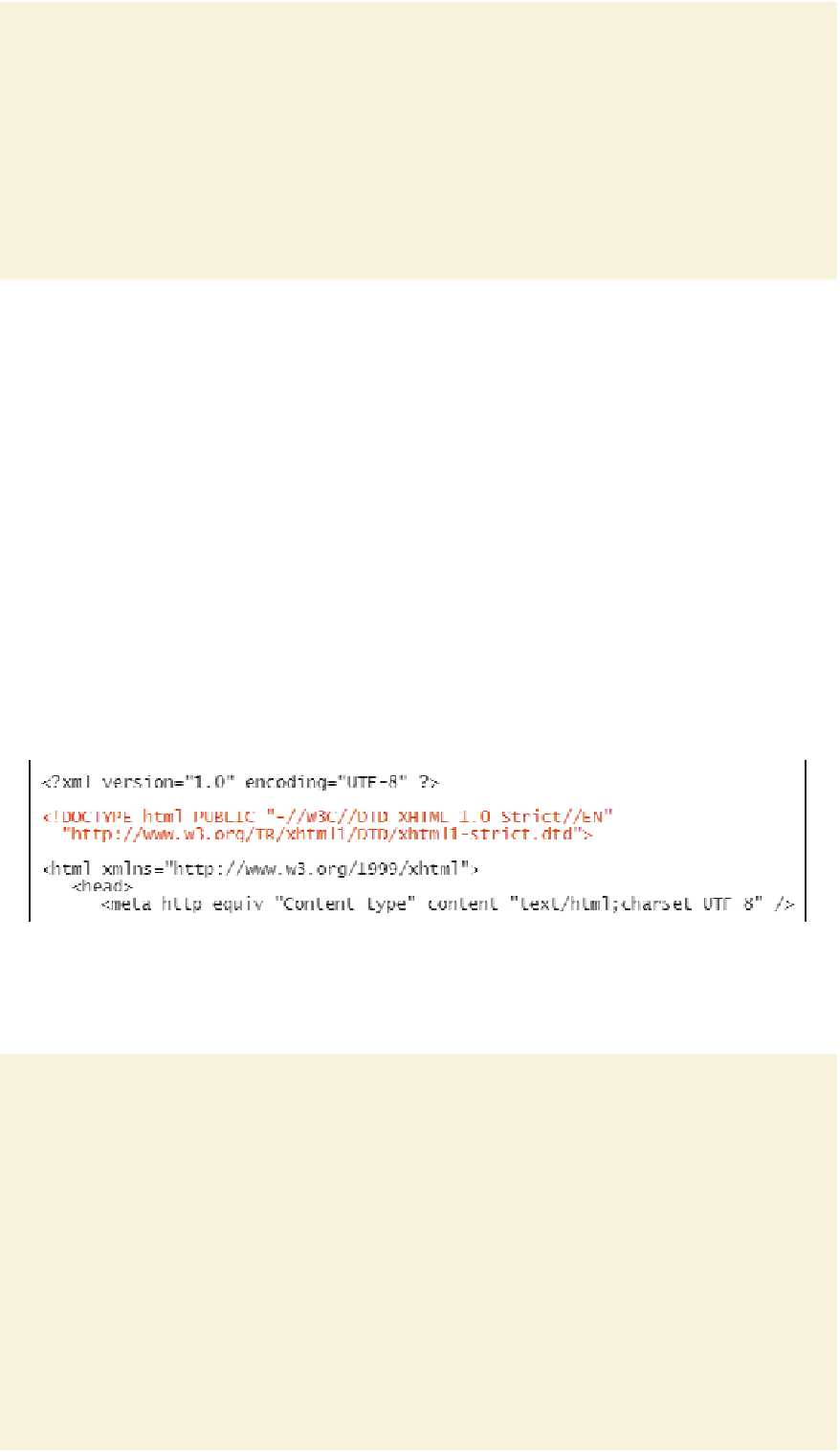HTML and CSS Reference
In-Depth Information
figure 9-20
successful validation under XHtML 1.0 transitional
Testing Under XHTML Strict
Now that the Web page has passed the validation check for XHTML 1.0 transitional, Tom
wants the page tested under XHTML 1.0 strict. To perform this test, you'll change the
DOCTYPE declaration to use the strict XHTML 1.0 DTD.
To change the DOCTYPE declaration:
◗
1.
In your text editor, reopen the
dtd_list.txt
file from the tutorial.09\tutorial folder.
Copy the DOCTYPE declaration for XHTML 1.0 strict, and then close the file.
◗
2.
Return to the
works.htm
file in your text editor.
◗
3.
Paste the copied DOCTYPE declaration into the file, replacing the previous declara-
tion for XHTML 1.0 transitional. Figure 9-21 highlights the revised code in the file.
figure 9-21
Pasting the XHtML 1.0 strict DtD
With the new DOCTYPE declaration pasted into the
works.htm
file, you can retest the
document using the same validator page on the W3C Web site.
To test the file under the strict DTD:
◗
1.
Save your changes to the
works.htm
file.
◗
2.
Return to the W3C validator page. Click the
Refresh
or
Reload
button in your
browser to redo the validation check. As shown in Figure 9-22, the page fails the
test under XHTML 1.0 strict.
You can view extended
comments on your page
errors by checking the
Verbose Output check
box in the validator page,
and then clicking the
Revalidate button.