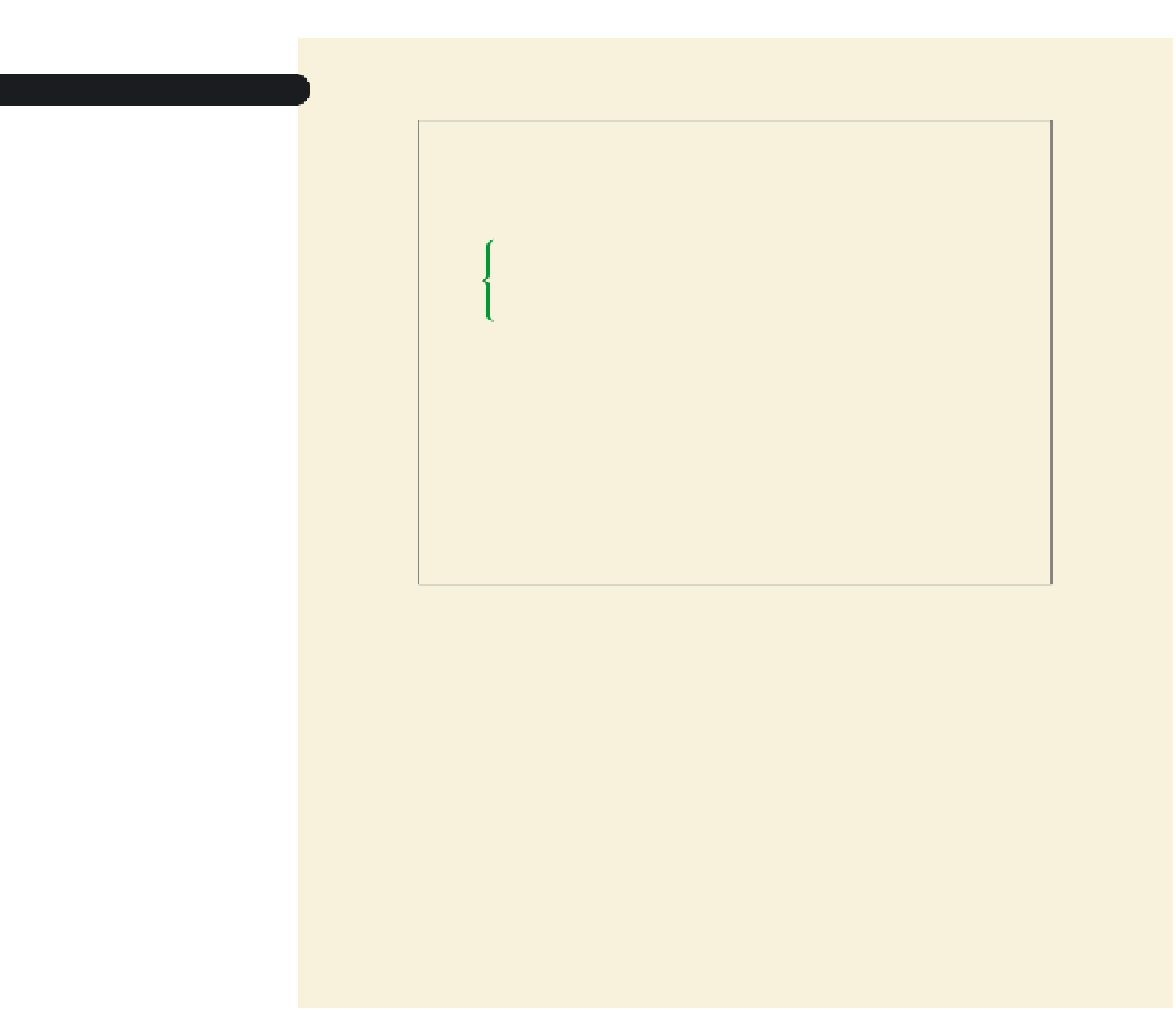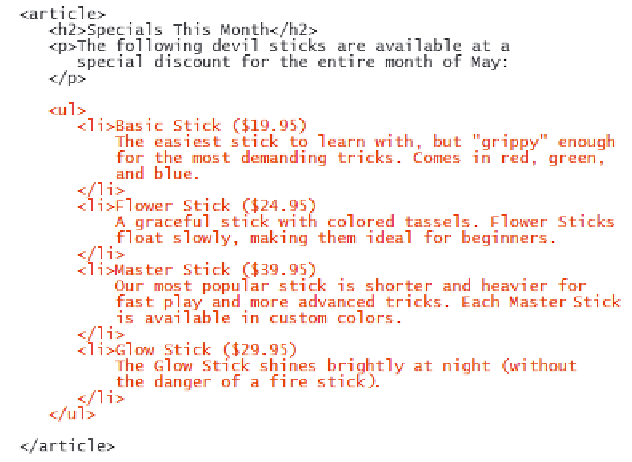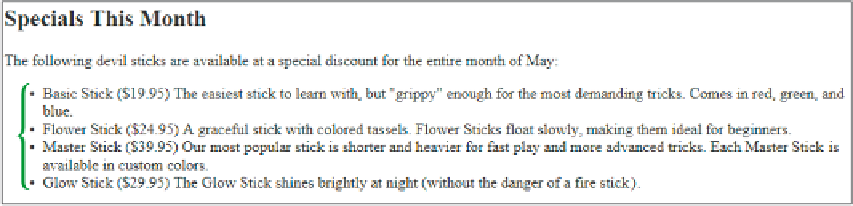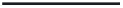HTML and CSS Reference
In-Depth Information
Figure 1-28
Adding an unordered list
uno
rdered
list element
list item
◗
3.
Save your changes to the file, and then refresh the
jprop.htm
file in your Web
browser. As shown in Figure 1-29, the list of products appears as a bulleted list in
the middle of the page.
Figure 1-29
Unordered list as rendered in the Web page
unordered list item
s
are displayed with
bullet markers
Although you've added much of the text content to Dave's sample page, the page
as rendered by the browser still looks nothing like the fl yer shown in Figure 1-7. That's
because all of the page elements have been rendered using your browser's internal style
sheet. To change the page's appearance, you need to substitute your own style sheet for
the browser's internal one.