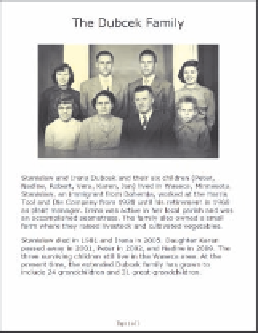HTML and CSS Reference
In-Depth Information
figure 8-62
Dubcek family printouts
12. Directly after the initial style comments, insert an
@page
rule to set the size of the
printed page to 8.5 inches by 11 inches in portrait orientation with a margin of
0.5 inches.
13. At the bottom of the file, insert a style rule for the
article
element to avoid page
breaks within the element and always add a page break after the element.
14. Add a style rule for the list items in the familyLinks navigation list to avoid page
breaks within and after each item.
15. For the last list item in the familyLinks navigation list, insert a style rule to avoid add-
ing a page break.
16. Close the file, saving your changes. Return to the
dubcek.htm
file in your text editor.
Add a link to the
dfprint.css
style sheet file, using
print
as the media device. Save
your changes to the file.
17. Print the
dubcek.htm
file or view it in your Print Preview window and verify that the
page layout resembles that shown in Figure 8-62.
18. Figure 8-63 shows how Kevin wants his document to appear on a mobile device in
portrait and landscape modes. Open the
dfmobiletxt.css
file from the tutorial.08/
review folder. Enter
your name
and
the date
in the comment section of the file, and
then save it as
dfmobile.css
.