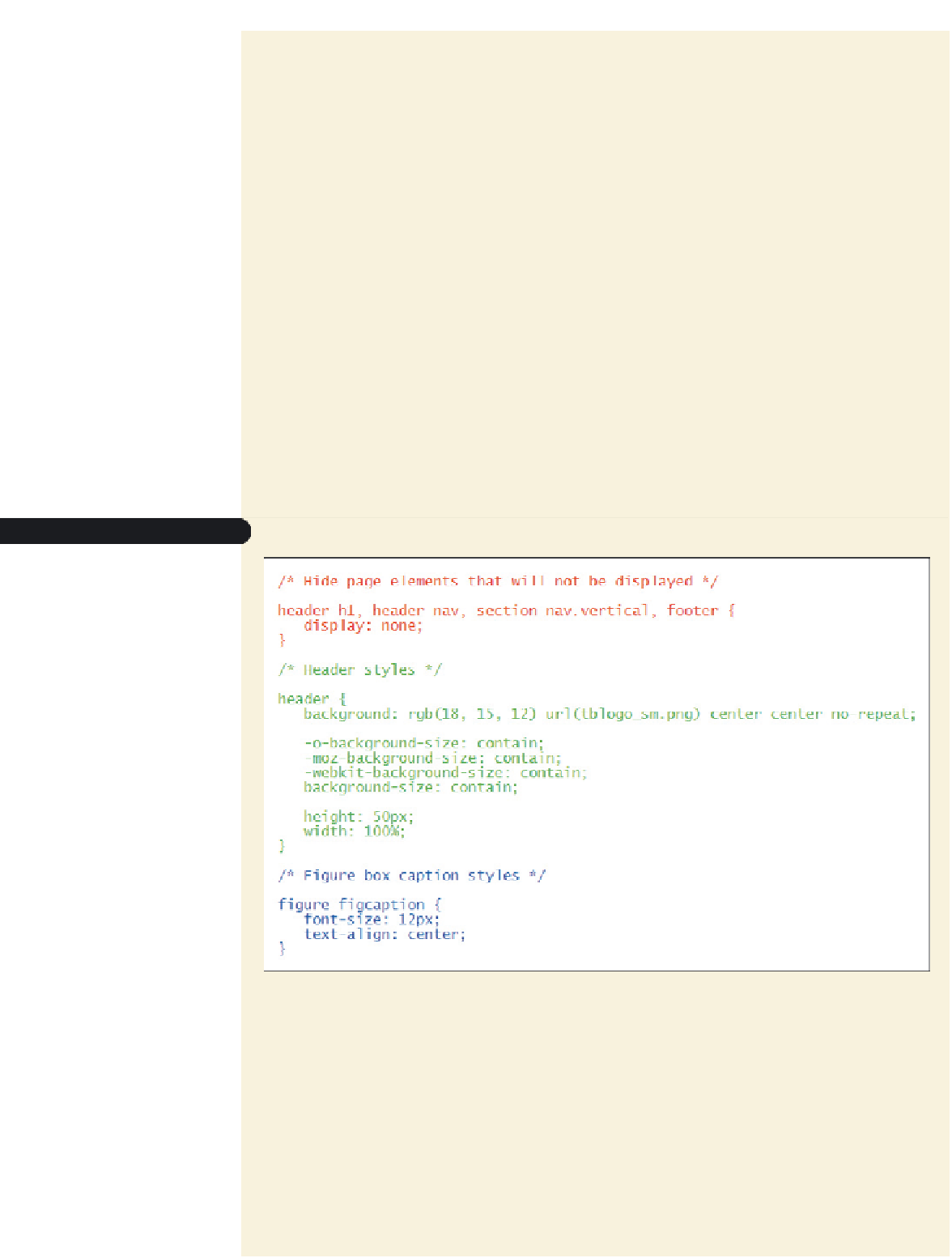HTML and CSS Reference
In-Depth Information
◗
2.
Add the following style rule to format the appearance of the header banner:
/* Header styles */
header {
background: rgb(18, 15, 12) url(tblogo_sm.png) center center
no-repeat;
-o-background-size: contain;
-moz-background-size: contain;
-webkit-background-size: contain;
background-size: contain;
height: 50px;
width: 100%;
}
◗
3.
Add the following style rule for the figure box captions (see Figure 8-55):
/* Figure box caption styles */
figure figcaption {
font-size: 12px;
text-align: center;
}
figure 8-55
initial mobile styles
◗
4.
Save your changes to the file, and then reload the
treebook.htm
file in either
your resized Web browser window or a mobile device. Figure 8-56 shows part of
the page as it appears in a reduced browser window.