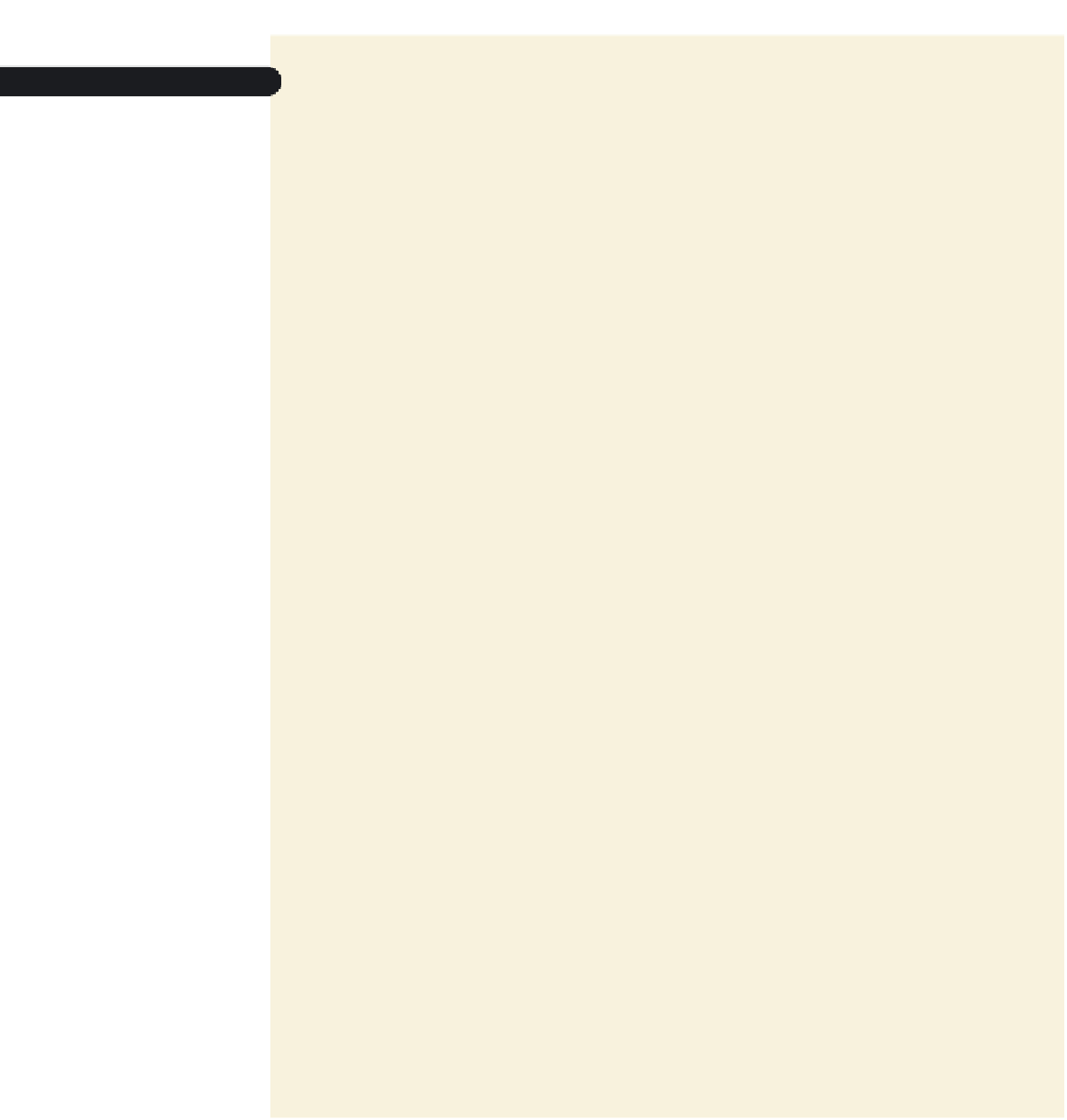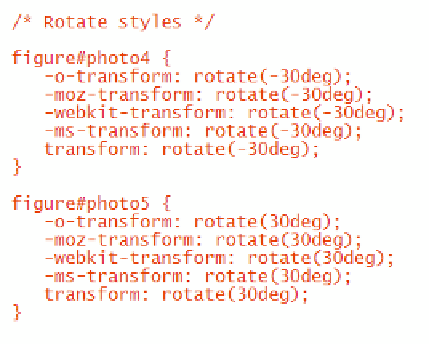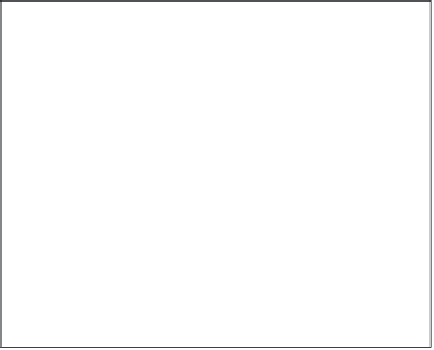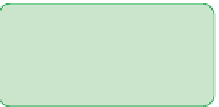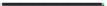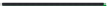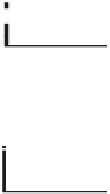HTML and CSS Reference
In-Depth Information
figure 8-15
Applying the rotate transformation
rotates the photo 30°
counter-clockwise; uses
browser extensions to
support all
b
rowsers
rotates the photo 30°
clockwise
◗
4.
Save your changes to the file, and then reload
treebook.htm
in your Web
browser. As shown in Figure 8-16, the bottom two figure boxes should be rotated
on the rendered page.
figure 8-16
Rotated photos
The
-ms-transform
browser extension is supported only by Internet Explorer
version 9 and above. For older versions of Internet Explorer, you have to use the
Internet Explorer
Matrix
filter to rotate a page object.