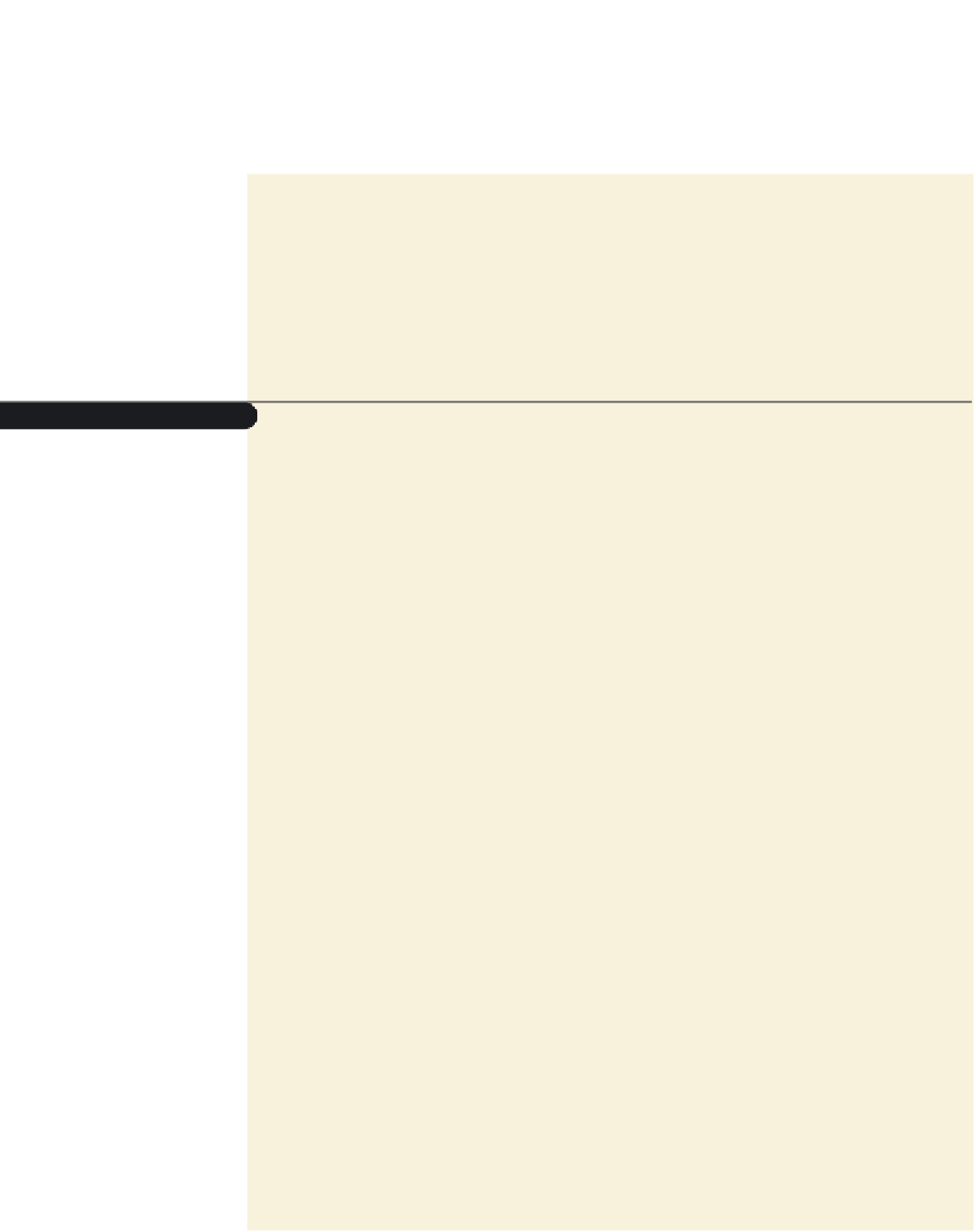HTML and CSS Reference
In-Depth Information
Creating Drop Shadows with CSS3
You meet with Kevin to discuss his ideas for a new design for Tree and Book. He wants
you to create a Web page design that can be applied to all pages on his Web site. Your
design will be based on a sample page that Kevin created. You'll open Kevin's sample
page now.
To view Kevin's page:
◗
1.
In your text editor, open
treebooktxt.htm
from the tutorial.08\tutorial folder.
Enter
your name
and
the date
in the comment section of the file. Save the file as
treebook.htm
.
◗
2.
Review the file in your text editor to become familiar with its content and
structure.
◗
3.
Open
treebook.htm
in your Web browser. The initial page is shown in Figure 8-1.
figure 8-1
the initial tree and book page
sabri deniz kizil/Shutterstock.com
okicoki/Shutterstock.com