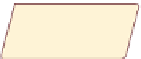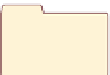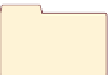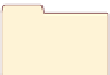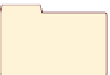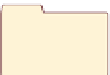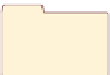HTML and CSS Reference
In-Depth Information
4. Use the schedule information from the
schedule.txt
file to create a scrolling marquee
of upcoming BYSO events. The exact parameter values are left up to you. Set the
URL of the CreditRoll applet to
www.cityofboise.org
.
5. If a user's browser does not support Java at all, have the Web page display a message
indicating this fact and suggesting that Java be installed to view the marquee. Include
a hypertext link to a Web site where Java can be downloaded and installed.
6. Save your changes to the file and view the page in your Web browser. Verify that you
can play both media clips and view the scrolling marquee under a variety of browser
configurations.
7. If you are working on your own computer or have permission to turn off support
within your browser for embedded media and Java, turn off that support temporarily
and verify that the page degrades well, showing the hypertext links and the message
about installing Java.
8. Submit your completed files to your instructor, in either printed or electronic form,
as requested.
enDing DaTa FileS
tutorial.07
tutorial
review
case1
jumbo.htm
clips.css
astaire.htm
embed.css
rf.htm
case2
case3
case4
roadways.htm
fractal.htm
byso.htm
bstyles.css