HTML and CSS Reference
In-Depth Information
Problem Solving: Making Multimedia Content Accessible
Users with impaired vision, hearing, or motor skills may find it difficult to work with sites
that offer embedded content. One survey has shown that 71% of users who employ screen
readers found it difficult to work with Flash players and Java applets (
http://webaim.org/
projects/screenreadersurvey2/
). In
fact, that survey ranked Flash as the technology that
presented the greatest obstacles when used with screen readers. There are several things
you can do to make your Web site more accessible to all users without sacrificing content.
Adobe Flash Professional software includes development tools to make the Flash player
more accessible. For example, this Flash software allows you to augment your multimedia
with captions that can be added to either FLV or H.264 video. The captioning tools also sup-
port the Unicode character map for international closed captioning. The latest Flash player
at the time of this writing, Adobe Flash Player 10, offers support for keyboard navigation so
that users are not required to interact with the player using a mouse. If you are designing
content using Flash, you should avail yourself of these tools.
There are also tools available to allow Java to interact more effectively with screen read-
ers. One of these tools, the Java Access Bridge, integrates Java with the assistive tech-
nologies in the Microsoft Windows operating system, which then can be used by different
screen readers to allow visually impaired users to interact with Java.
In the end, the best practice is to provide your users with alternatives. Always nest
multiple levels of multimedia content so that users with different needs can retrieve your
content at some level. If necessary, create multiple versions of the same page for users with
different needs and abilities.
You've completed your work on Maxine's sample page describing the
Royal Wedding
movie. She likes the media clips and Java applet you've inserted in the Web page, and
looks forward to adding more features.
Session 7.3 Quick Check
1.
What is a Java Virtual Machine?
2.
What are class files?
3.
Specify the code you would enter to display the
stockmarket.class
applet as an
embedded object that is 500 pixels wide by 400 pixels high.
4.
What are conditional comments and when are they necessary?
5.
Specify the code to embed the image file
logo.jpg
as an object with a width of
200 pixels and a height of 100 pixels. If a browser does not support embedded
objects, have it display the text
Millennium Computers
as an
h2
heading.
6.
Specify the code to display the HTML file
glossary.htm
as an embedded object
that is 400 pixels wide by 200 pixels high.
7.
Provide the code to display the same embedded object described in the previous
question using an inline frame.