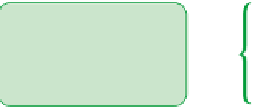HTML and CSS Reference
In-Depth Information
You show Maxine the scrolling marquee, which she likes very much. She asks how
the page will appear for users who don't have Java. You tell her that the page will show
the abbreviated cast list used earlier. That text is still present in the Web page, though it
won't be displayed if the CreditRoll applet can be run.
Maxine also wants you to include a hyperlink for users that informs them of the
missing Java applet and tells them where they can download a version of Java to run
on their machines.
To provide installation support for Java:
◗
1.
Return to the
jumbo.htm
file in your text editor.
◗
2.
Scroll down the file and add the following code after the last cast entry, as shown
in Figure 7-41:
<br /><br />
To view a scrolling marquee, get the latest
<a href=”
http://www.java.com”>
Java Plug-in.
</a>
Figure 7-41
specifying alternate text to the java applet
display a link to the
Java Web
site for
browsers that don't
have Java installed
◗
3.
Close the file, saving your changes.
◗
4.
Reload the
jumbo.htm
file in your Web browser and use the settings on your
browser to temporarily disable the Java applet. As shown in Figure 7-42, your
browser should now display the abbreviated cast list and a link to the Web site
where users can download and install Java.