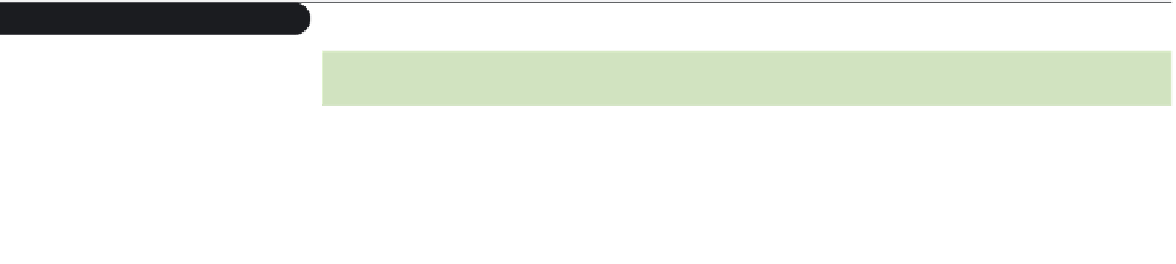HTML and CSS Reference
In-Depth Information
The
object
Element and ActiveX
Internet Explorer supports a technology called ActiveX to play embedded media.
activeX
employs reusable software components that can be run from within a variety of Windows
programs. For example, a programmer could create an ActiveX component to display a
drop-down list box to be run within Internet Explorer, and that same component could
be run from within Microsoft Word or Microsoft Excel. Another ActiveX component
could be created to play video clips or sound files.
There are literally thousands of ActiveX components available to programmers and
end users. The problem is that ActiveX is a technology designed only for Windows, and
thus you cannot rely solely upon it if you're developing a program or Web site that will
be used under a variety of operating systems. ActiveX components can be accessed using
the
object
element once you have installed the ActiveX control on your computer.
The
classid
Attribute
Each ActiveX component is identified by a unique string of characters called the
class id
.
The class id value is determined by the developer of the ActiveX control. Figure 7-34 lists
the class id values for several ActiveX controls that can be used with multimedia players.
Figure 7-34
activeX class ids
ActiveX Control
Class id
Flash Shockwave Player
D27CDB6E-AE6D-11cf-96B8-444553540000
QuickTime Player
02BF25D5-8C17-4B23-BC80-D3488ABDDC6B
RealAudio Player
CFCDAA03-8BE4-11cf-B84B-0020AFBBCCFA
Windows Media Player
6BF52A52-394A-11d3-B153-00C04F79FAA6
Java applet
8AD9C840-044E-11D1-B3E9-00805F499D93
To insert a specific ActiveX control into your Web page, you must add the
classid
attribute
classid=”clsid:
id
”
to the
object
element, where
id
is the class id of the ActiveX control. For example, to
insert the ActiveX control for the QuickTime Player, you would add the following
classid
attribute to the
<object>
tag:
classid=”clsid:02BF25D5-8C17-4B23-BC80-D3488ABDDC6B”
Class id values are not case sensitive, so you can use upper- or lowercase letters
in your HTML code; however, you do have to enter the entire class id string with no
omissions or errors. Given the length of a class id text string, this makes writing code
for ActiveX objects a bit cumbersome. You can find the class id values for each ActiveX
control by viewing the developer's documentation.