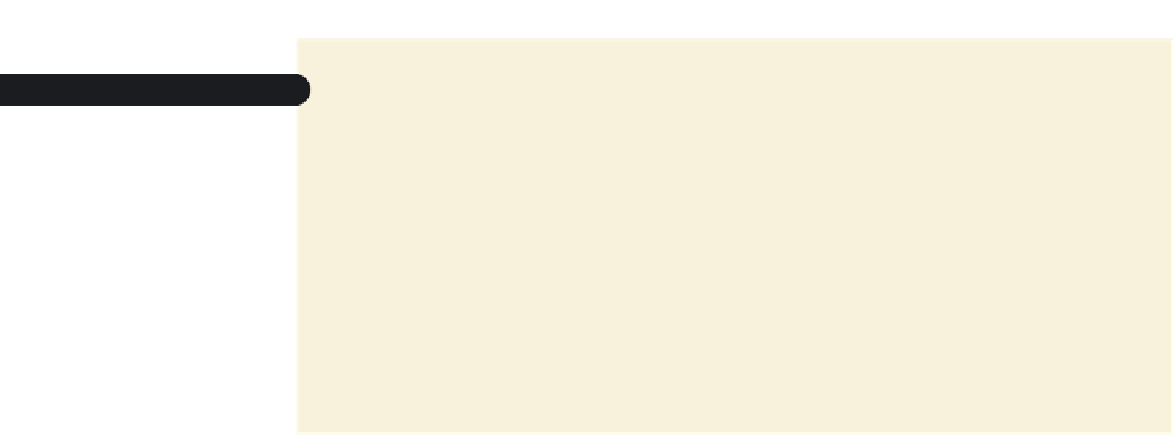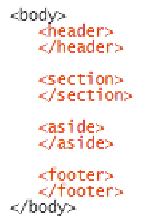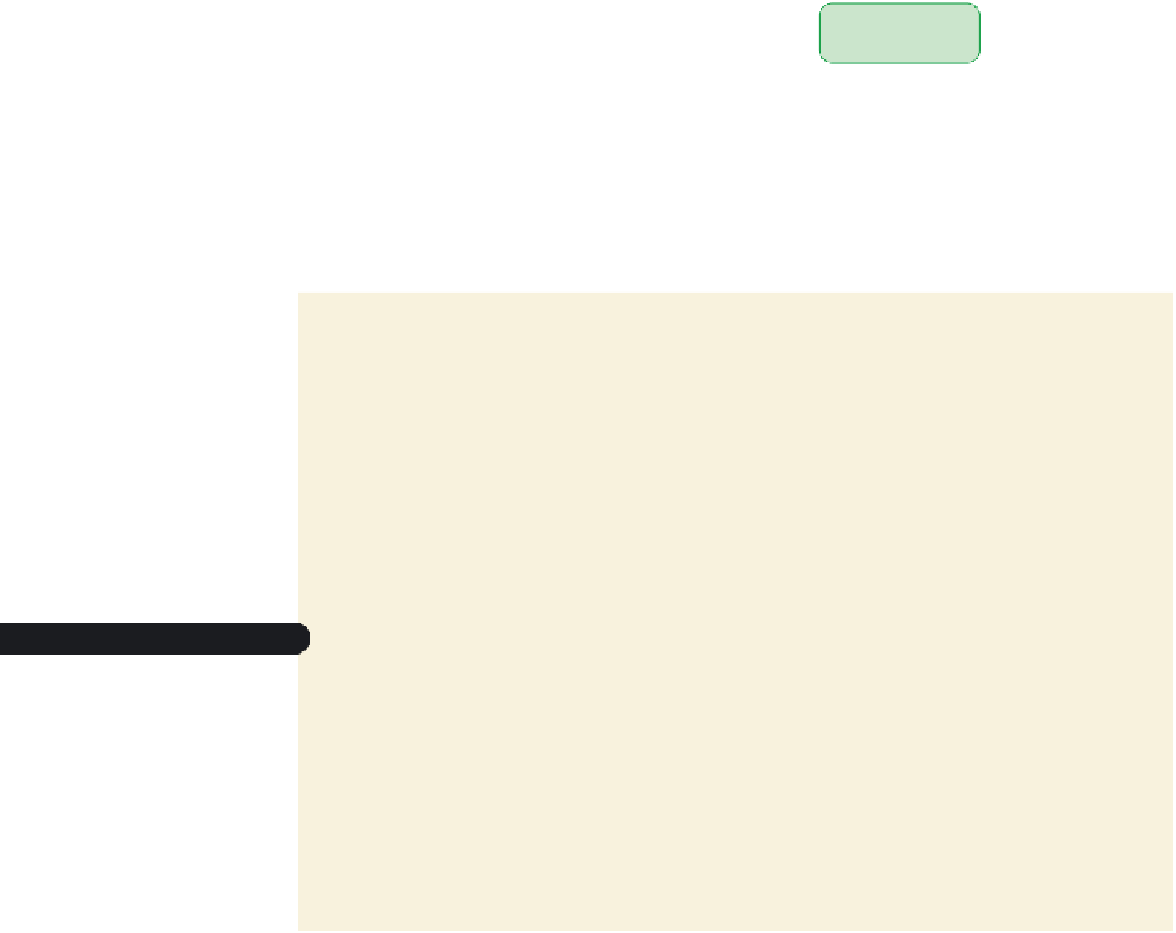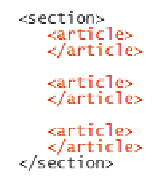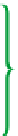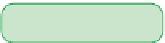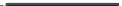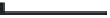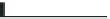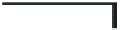HTML and CSS Reference
In-Depth Information
Figure 1-10
Inserting structural elements
marks a section
within t
h
e page
marks the page header
marks the page
footer
marks a sidebar
within the page
◗
3.
Save your changes to the file.
Structural elements can also be nested within one another. In the structure of Dave's
page from Figure 1-8, notice that the section element contains three article elements. Add
this content to your HTML fi le by nesting three
article
elements within the
section
element.
To add three article elements:
◗
1.
Within the
section
element, insert the following code as shown in Figure 1-11:
<article>
</article>
<article>
</article>
<article>
</article>
Figure 1-11
Inserting nested elements
article elements
◗
2.
Save your changes to the file.