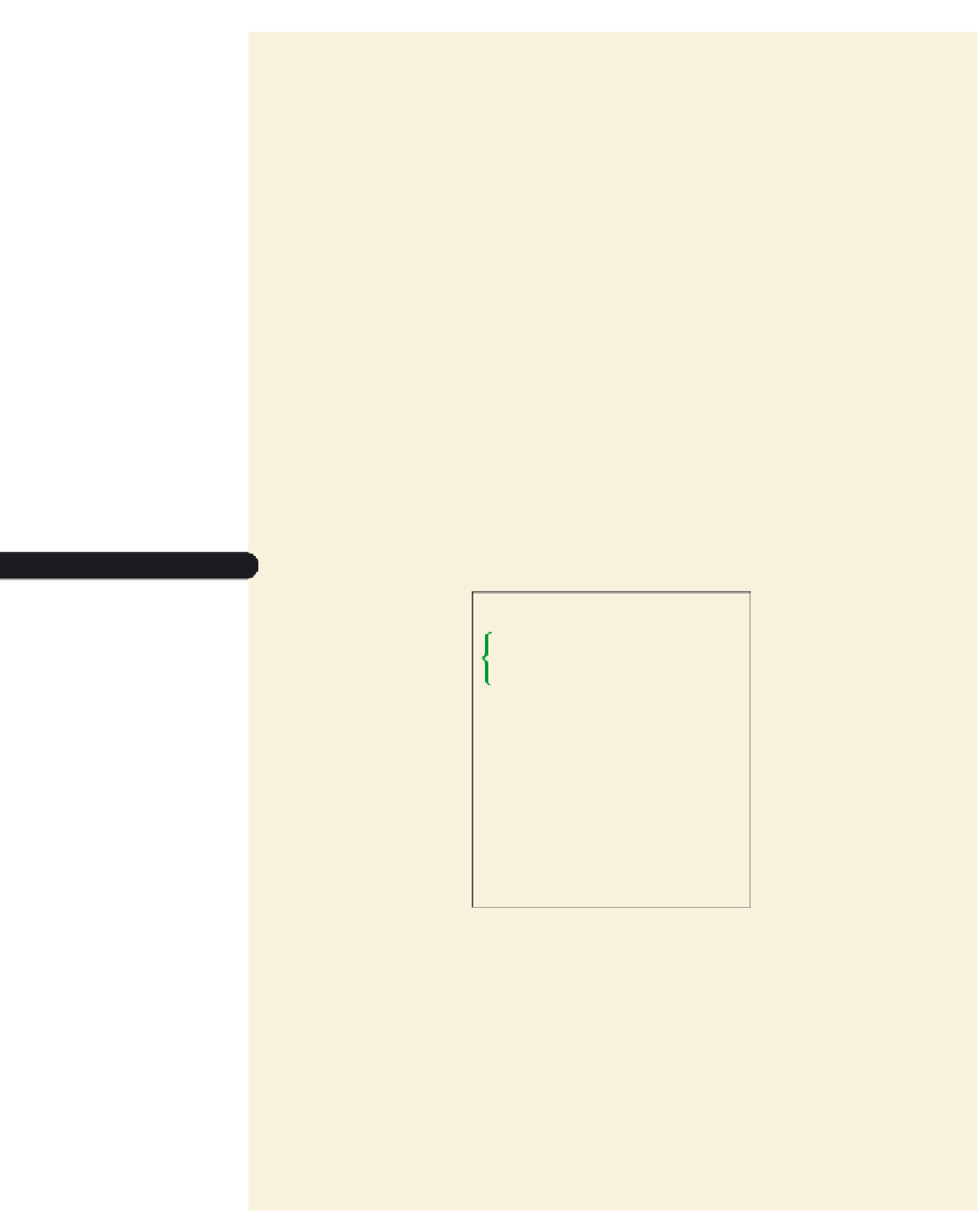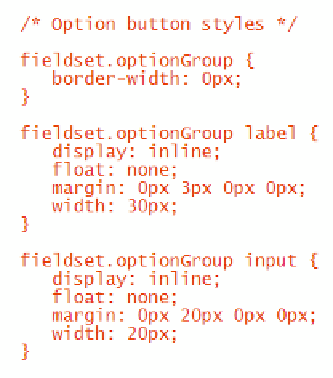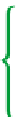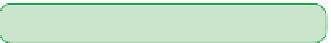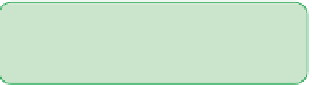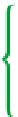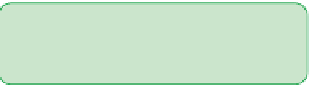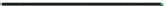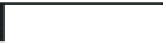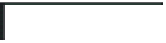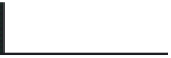HTML and CSS Reference
In-Depth Information
To revise the styles for the option button group:
◗
1.
Go to the
forms.css
file in your text editor.
◗
2.
At the bottom of the file, insert the following style rules as shown in Figure 6-38:
/* Option button styles */
fieldset.optionGroup {
border-width: 0px;
}
fieldset.optionGroup label {
display: inline;
float: none;
margin: 0px 3px 0px 0px;
width: 30px;
}
fieldset.optionGroup input {
display: inline;
float: none;
margin: 0px 20px 0px 0px;
width: 20px;
}
figure 6-38
style rules for the option button group
removes the border from the field set
displays the labels inline without
floating; sets the right margin to
3 pixels and the width to 30 pixels
displays the input controls inline
without floating; sets the right
margin and width to 20 pixels
◗
3.
Save your changes to the file and then reopen the
survey.htm
file in your Web
browser. Figure 6-39 shows the revised appearance of the option button group.
figure 6-39
revised appearance of the option button group
Trouble?
In some browsers, the label text will not wrap to a new line.