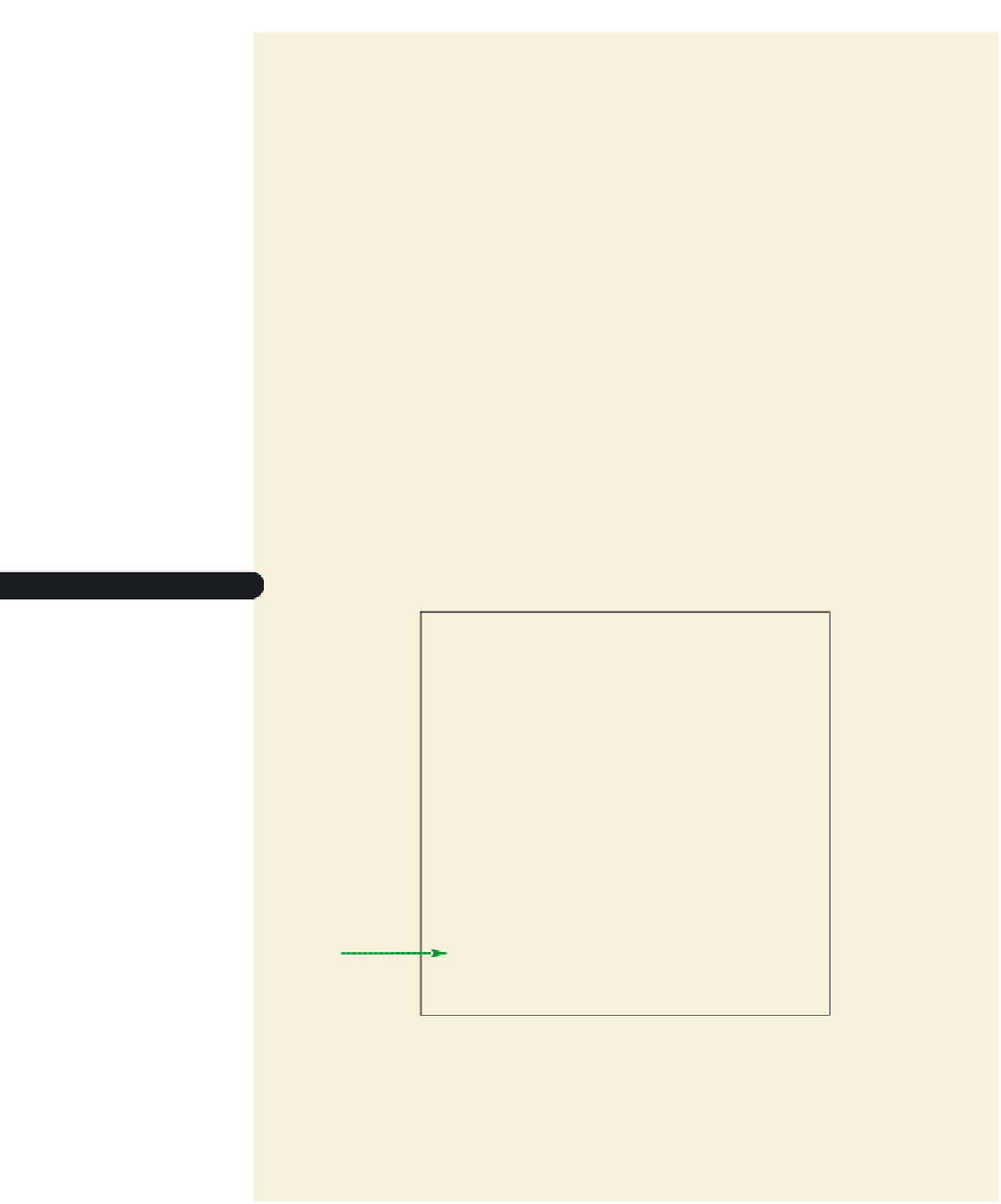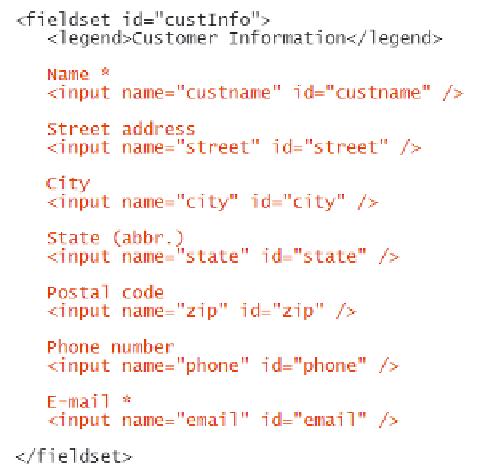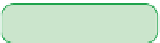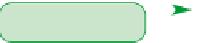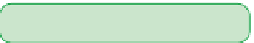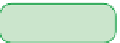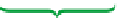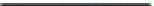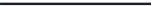HTML and CSS Reference
In-Depth Information
To add the input boxes for the customer information:
◗
1.
Return to the
survey.htm
file. Within the
custInfo
field set, insert the following
code as shown in Figure 6-12:
Name *
<input name=”custname” id=”custname” />
Street address
<input name=”street” id=”street” />
City
<input name=”city” id=”city” />
State (abbr.)
<input name=”state” id=”state” />
Postal code
<input name=”zip” id=”zip” />
Phone number
<input name=”phone” id=”phone” />
E-mail *
<input name=”email” id=”email” />
figure 6-12
inserting input boxes to record customer information
descrip
t
ive text
text input box
field name
id for the input box control
Note that the asterisks next to the Name and E-mail text entries tell users that
these fields are required. Later on in this tutorial, you'll learn how to make it man-
datory that users enter data into required fields.
◗
2.
Save your changes to the file.