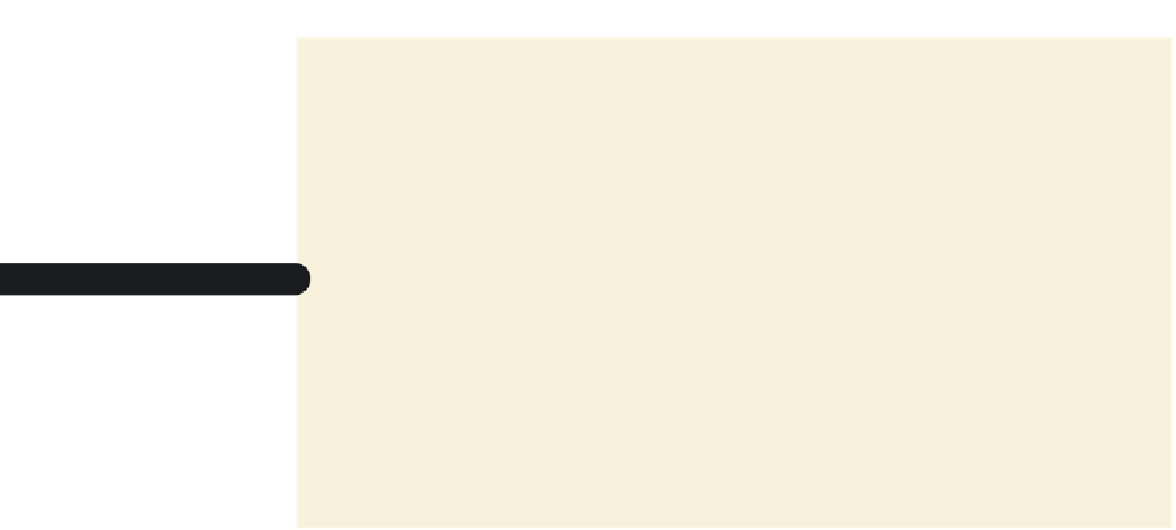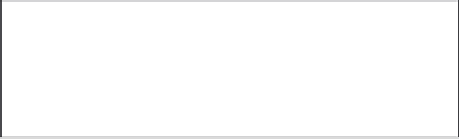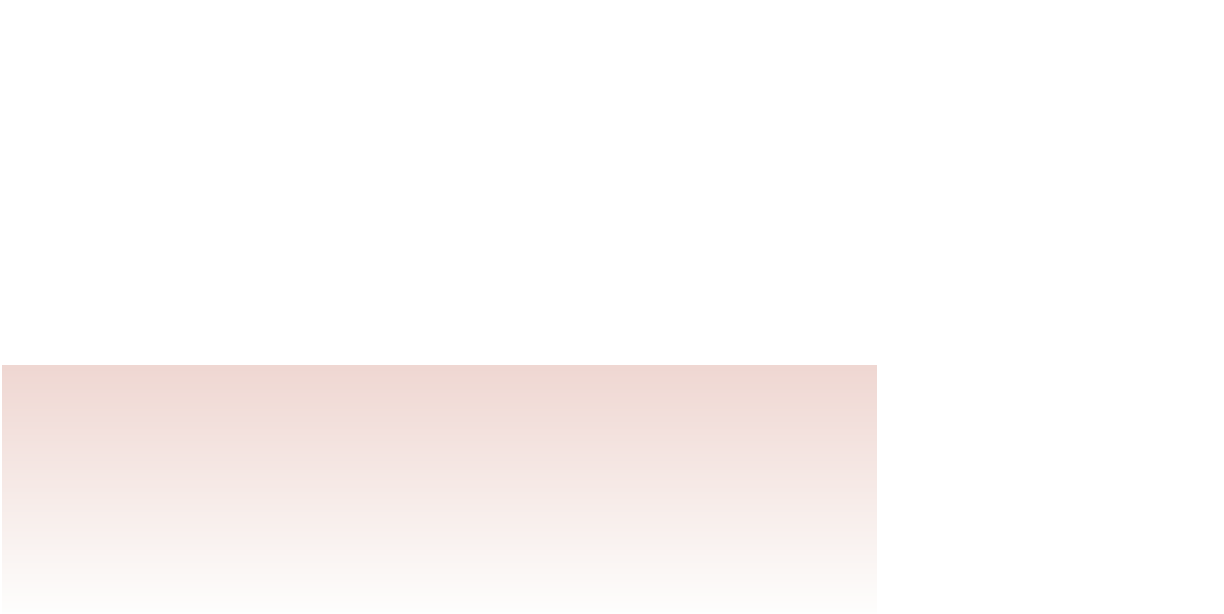HTML and CSS Reference
In-Depth Information
To link to the
formßubmit.jß
JavaScript program:
◗
1.
Return to the
survey.htm
file in your text editor.
◗
2.
Go to the head section of the document. Directly below the
script
element that
accesses the
modernizr.js
file, insert the following code, as shown in Figure 6-7:
<script src=”formsubmit.js”></script>
figure 6-7
linking to the formsubmit.js file
◗
3.
Save your changes to the file.
Now that you've added the
form
element to the survey page, you can start populat-
ing the survey form with control elements and other form features. You'll start by adding
field sets.
Creating a Field Set
A Web form like the survey form can have dozens of different fields. One way of orga-
nizing a form is to group similar fields into
field sets
. When rendered by a browser, a
field set is usually displayed with a box enclosing the fields in the set. Field sets are cre-
ated using the
fieldset
element
<fieldset id=”
id
”>
controls
</fieldset>
where
id
identifies the field set and
controls
is the control elements associated with
fields within the field set. The
id
value is not required, but it is useful in distinguish-
ing one field set from another. Alice wants you to organize the form into two field sets
named
custInfo
and
experience
.
Creating a Field Set
• To create a field set, add the element
<fieldset id=”
id
”>
controls
</fieldset>
to the form, where
id
identifies the field set
and
controls
is the control elements
associated with fields within the field set.
• To add a legend to a field set, nest the element
<legend>
text
</legend>
within the
fieldset
element, where
text
is the text of the legend.