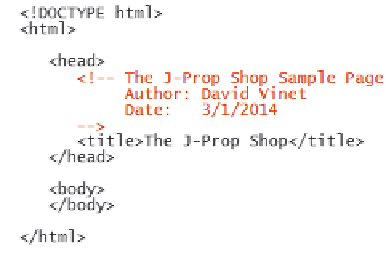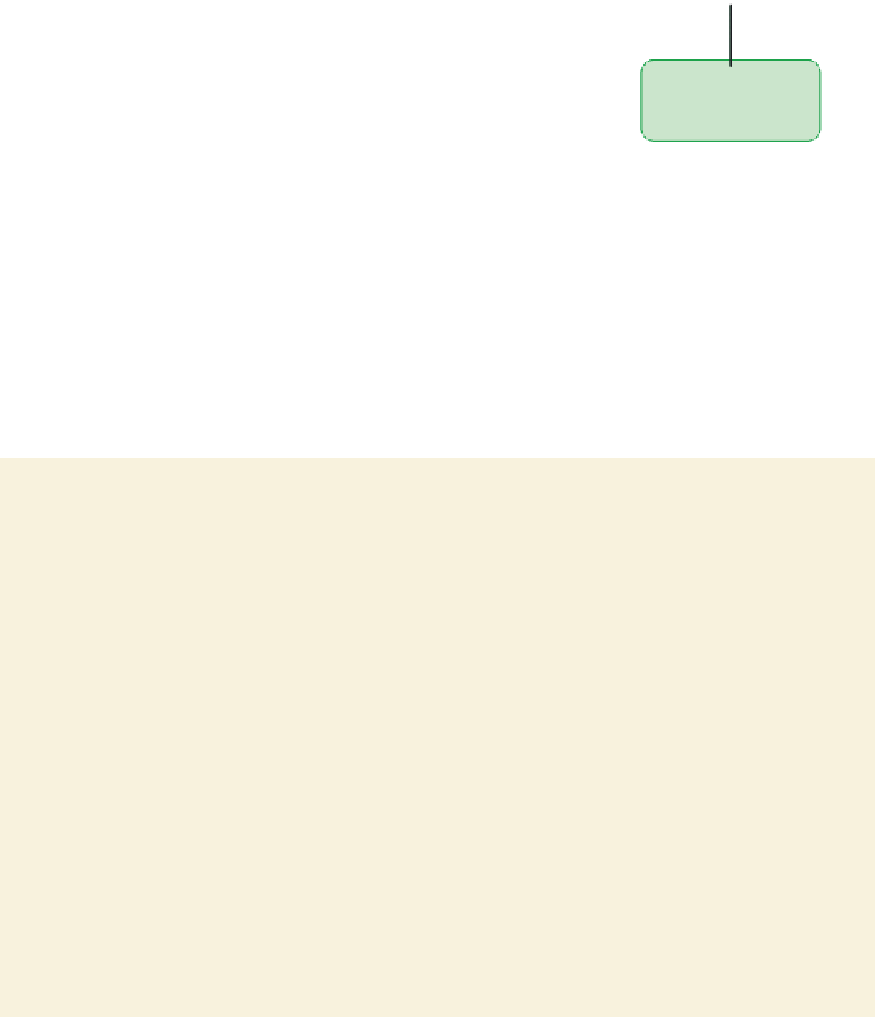HTML and CSS Reference
In-Depth Information
To add a comment to the document head:
◗
1.
Click at the end of the opening
<head>
tag, and then press the
Enter
key to insert
a new line in your text editor directly above the opening
<title>
tag.
◗
2.
Type the following lines of code as shown in Figure 1-5:
<!-- The J-Prop Shop Sample Page
Author: your name
Date: the date
-->
where
your name
is your name and
the date
is the current date.
Figure 1-5
Adding comments to the HTML fi le
multi-line comment
describing the
document
Displaying an HTML File
As you continue modifying the HTML code, you should occasionally view the page with
your Web browser to verify that you have not introduced any errors. You might even
want to view the results using different browsers to check for compatibility. In this topic,
Web pages are displayed using the Windows Internet Explorer 9 browser. Be aware that
if you are using a different browser or a different operating system, you might see slight
differences in the layout and appearance of the page.
To view Dave's Web page:
◗
1.
Save your changes to the
jprop.htm
file.
◗
2.
Start your Web browser. You do not need to be connected to the Internet to view
local files stored on your computer.
Trouble?
If you start your browser and are not connected to the Internet, you
might get a warning message. Click the OK button to ignore the message and
continue.
◗
3.
After your browser loads its home page, open the
jprop.htm
file from the
tutorial.01\tutorial folder.
Trouble?
If you're not sure how to open a local file with your browser, check for
an Open or Open File command under the browser's File menu. If you are still
having problems accessing the
jprop.htm
file, talk to your instructor or technical
resource person.