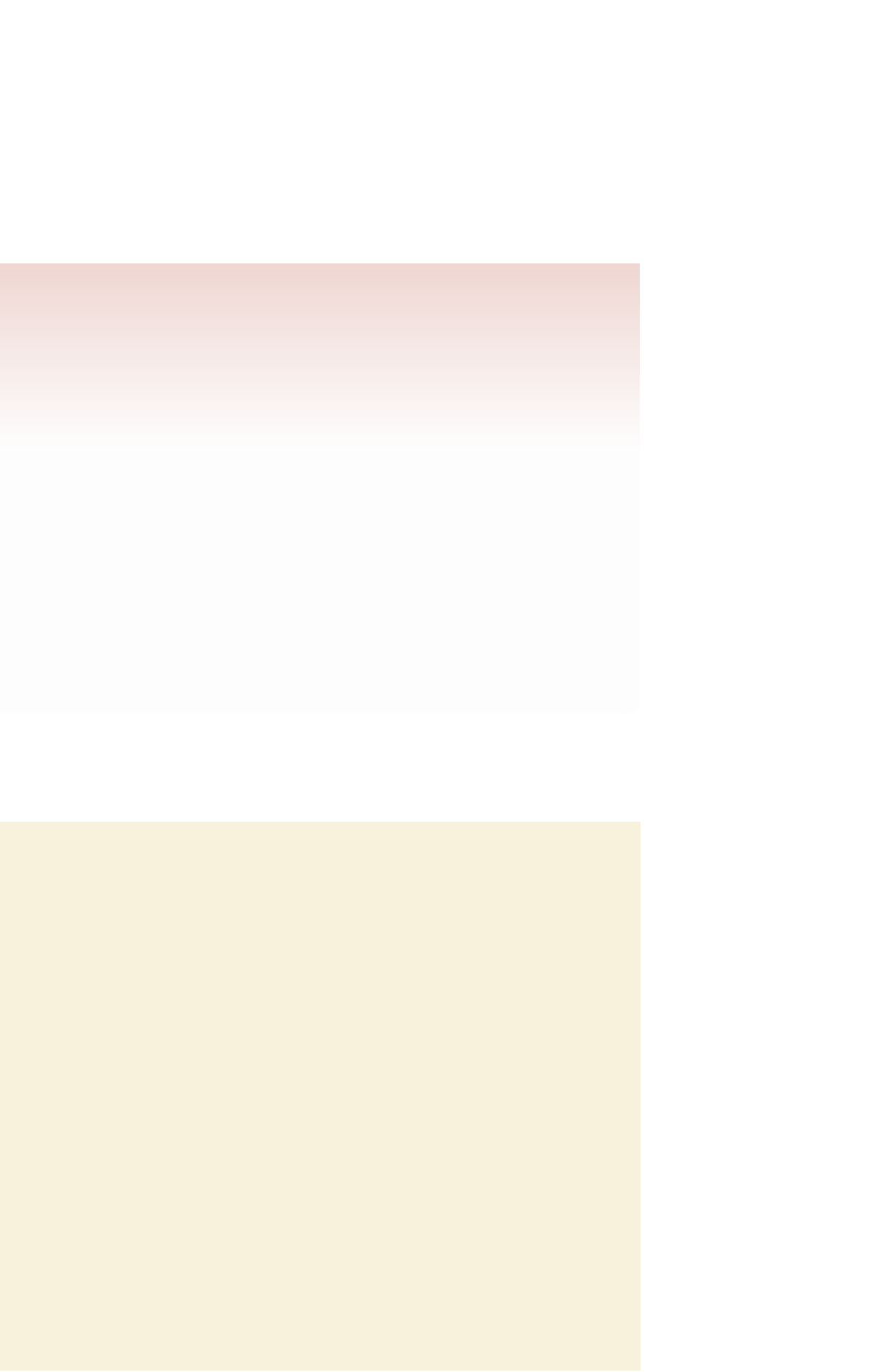HTML and CSS Reference
In-Depth Information
Creating Row Groups
• Row groups must be entered in the following order: table header rows, table footer
rows, and then table body rows.
• To create a row group consisting of header rows, add the element
<thead>
rows
</thead>
within the table, where
rows
are the row elements within the table header.
• To create a row group consisting of footer rows, add the following element:
<tfoot>
rows
</tfoot>
• To create a row group consisting of rows used in the body of the table, add the follow-
ing element:
<tbody>
rows
</tbody>
A table can contain multiple table body row groups.
To indicate the structure of the schedule table, you decide to use the
thead
element
to mark the header row in the program schedule, and the
tbody
element to mark the
rows that include the broadcast times of each program. You do not need to specify a
footer for this table.
To mark the row groups:
◗
1.
Return to the
schedule.htm
file in your text editor and enclose the first row of the
table within an opening and closing set of
<thead>
tags.
◗
2.
Enclose the remaining rows of the table within an opening and closing set of
<tbody>
tags. Figure 5-19 shows the markup tags for the two new row groups.