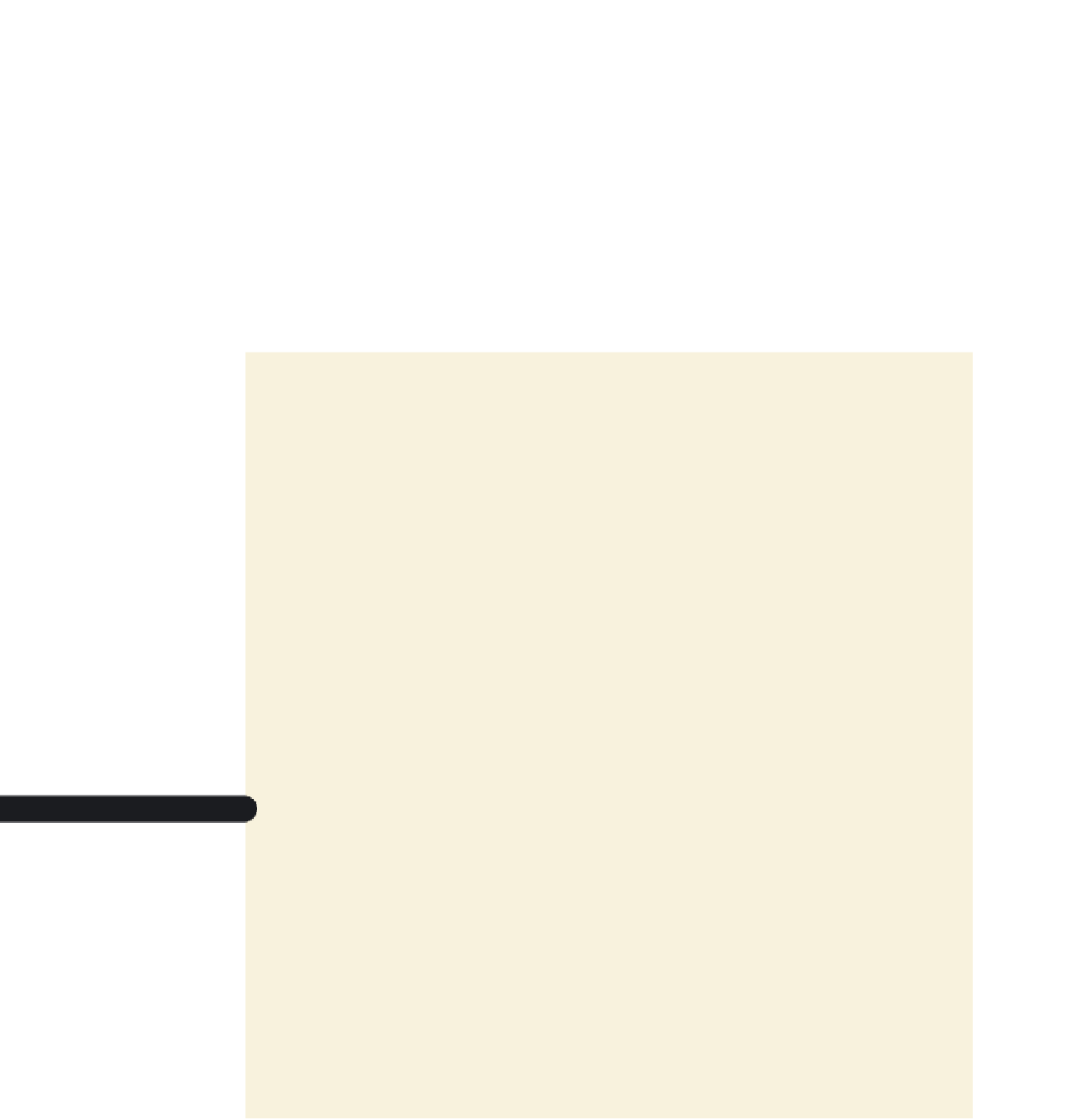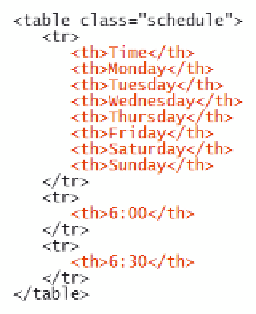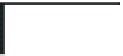HTML and CSS Reference
In-Depth Information
At this point, you have a table with three rows but no content. Your next task is to add
table cells to each of those rows.
Marking Table Headings and Table Data
There are two types of table cells: those that contain headings and those that contain
data. Table headings, the cells that identify the contents of a row or column, are marked
using the
th
element. You can place a table heading anywhere in a table, but you'll
most often place one at the top of a column or at the beginning of a row. Most browsers
display table headings in a bold font, centered within the table cell.
Kyle wants you to mark the cells in the fi rst row of the radio schedule as headings
because the text identifi es the contents of each column. He also wants the fi rst cell in
each of the remaining rows to be marked as a heading because these cells display the
time. You'll start by adding heading cells to the fi rst three rows of the schedule table.
To insert the table headings:
◗
1.
In the first table row of the Web table you just created in the
schedule.htm
file,
insert the following
th
elements:
<th>Time</th>
<th>Monday</th>
<th>Tuesday</th>
<th>Wednesday</th>
<th>Thursday</th>
<th>Friday</th>
<th>Saturday</th>
<th>Sunday</th>
◗
2.
In the second row of the table, insert the following heading:
<th>6:00</th>
◗
3.
In the third table row, insert the following heading:
<th>6:30</th>
Figure 5-4 shows the revised code in the schedule table.
Figure 5-4
Inserting table heading cells
table h
e
adings
The other type of table cell is a data cell, which is marked using the
td
element and is
used for any content that is not considered a heading. Most browsers display table data
as unformatted text, left-aligned within the cell.