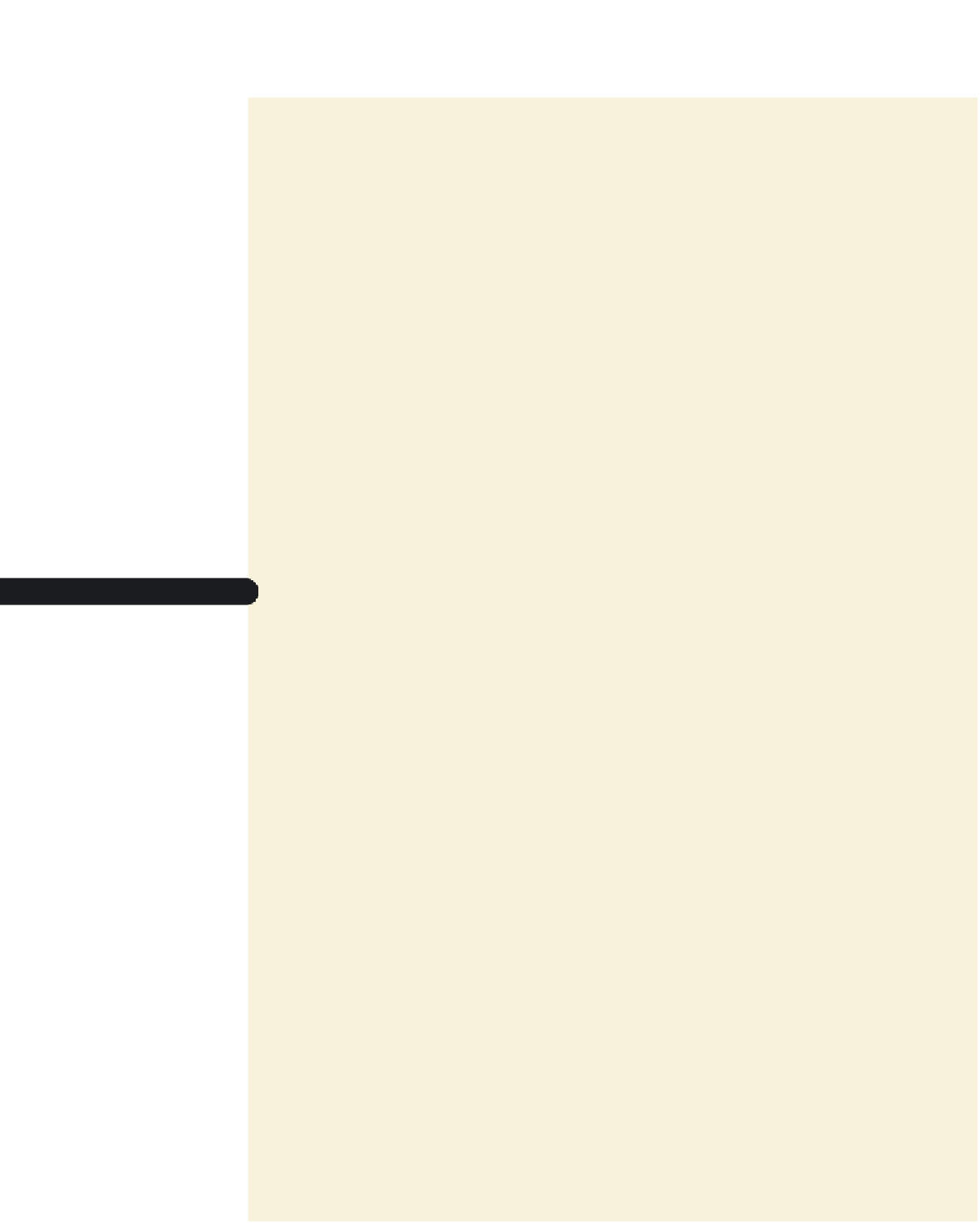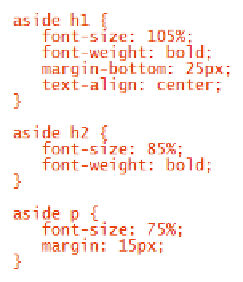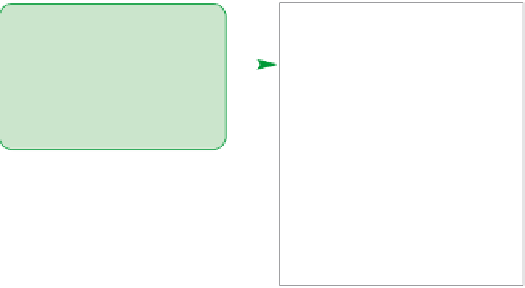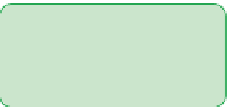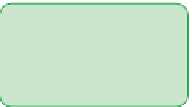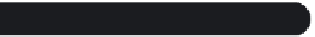HTML and CSS Reference
In-Depth Information
The sidebar consists of
h1
and
h2
headings and paragraphs that describe each ride.
You'll style these elements now.
To format the sidebar content:
◗
1.
Return to the
cp_styles.css
file in your text editor. At the bottom of the file, insert
the following style rules for the
h1
,
h2
, and
p
elements in the
aside
element:
aside h1 {
font-size: 105%;
font-weight: bold;
margin-bottom: 25px;
text-align: center;
}
aside h2 {
font-size: 85%;
font-weight: bold;
}
aside p {
font-size: 75%;
margin: 15px;
}
Figure 4-66 highlights and describes the new style rules.
Figure 4-66
Formatting the sidebar elements
displays the h1 heading
in bold and 105% of the
size of the default text;
centers the heading and
increases the bottom
margin to 25 pixels
displays the h2
headi
ngs in bold
and 85% of the size
of the default text
displays paragraphs at
75% of the size of the
default text with a
15-pixel margin
◗
2.
Save your changes to the file and then reload
cycle.htm
in your Web browser.
Figure 4-67 shows part of the formatted
aside
element.
Figure 4-67
Formatted sidebar