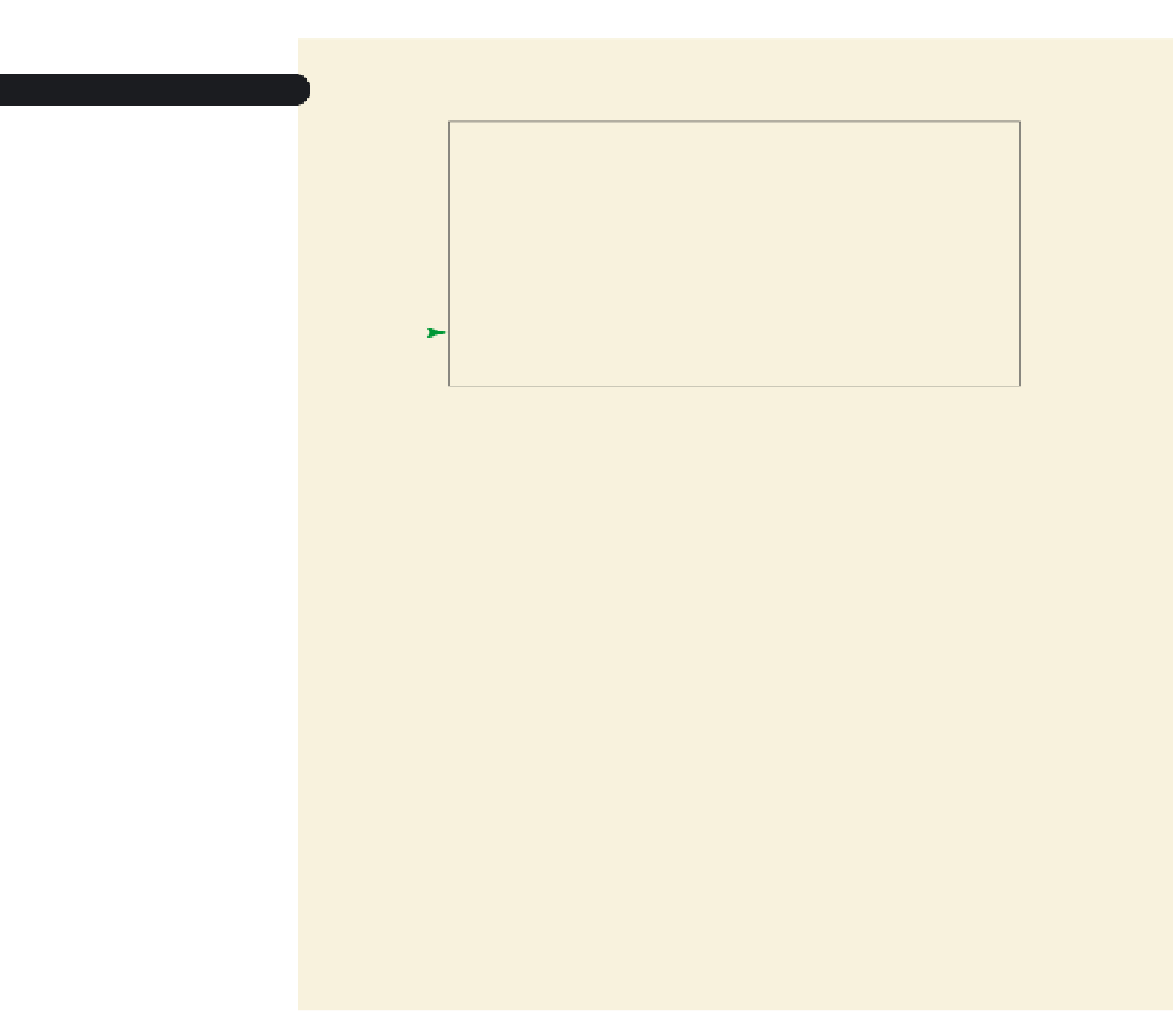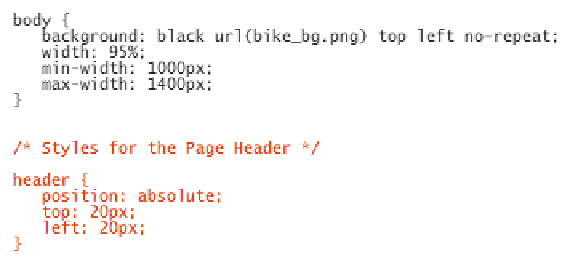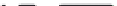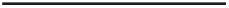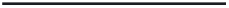HTML and CSS Reference
In-Depth Information
Figure 4-62
Setting the position of the page header
header placed
w
ith
absolute positioning
◗
3.
Save your changes to the file and then reload
cycle.htm
in your Web browser. As
shown in Figure 4-63, the graphic image for the Cycle Pathology logo appears in
the top-left corner of the browser window.
Figure 4-63
Page header positioned at the top-left corner of the page
logo placed at the
coordinates (20, 20)
Vaclav Volrab/Shutterstock.com
Next, you'll place the sidebar listing the upcoming cycling events at the left edge of
the browser window directly below the graphic image of the cyclist standing before the
sunset.
To place the sidebar:
◗
1.
Go to the
cp_reset.css
file in your text editor and remove the selector
aside
and
the comma that follows it from the style rule at the bottom of the file, leaving only
the
footer
selector. Save your changes to the file.