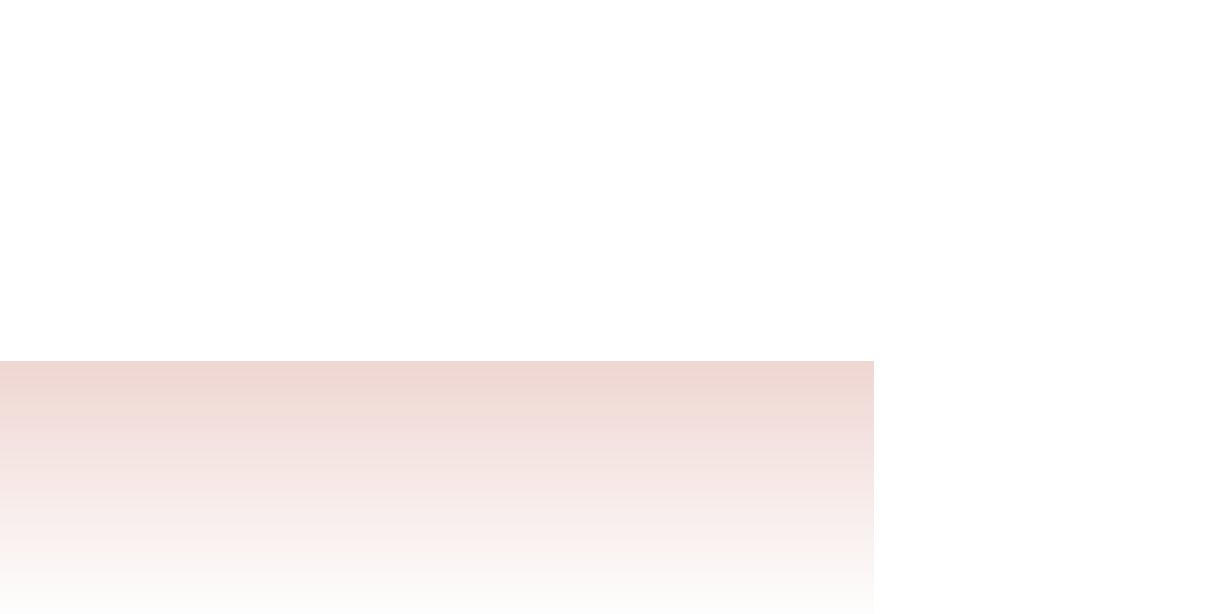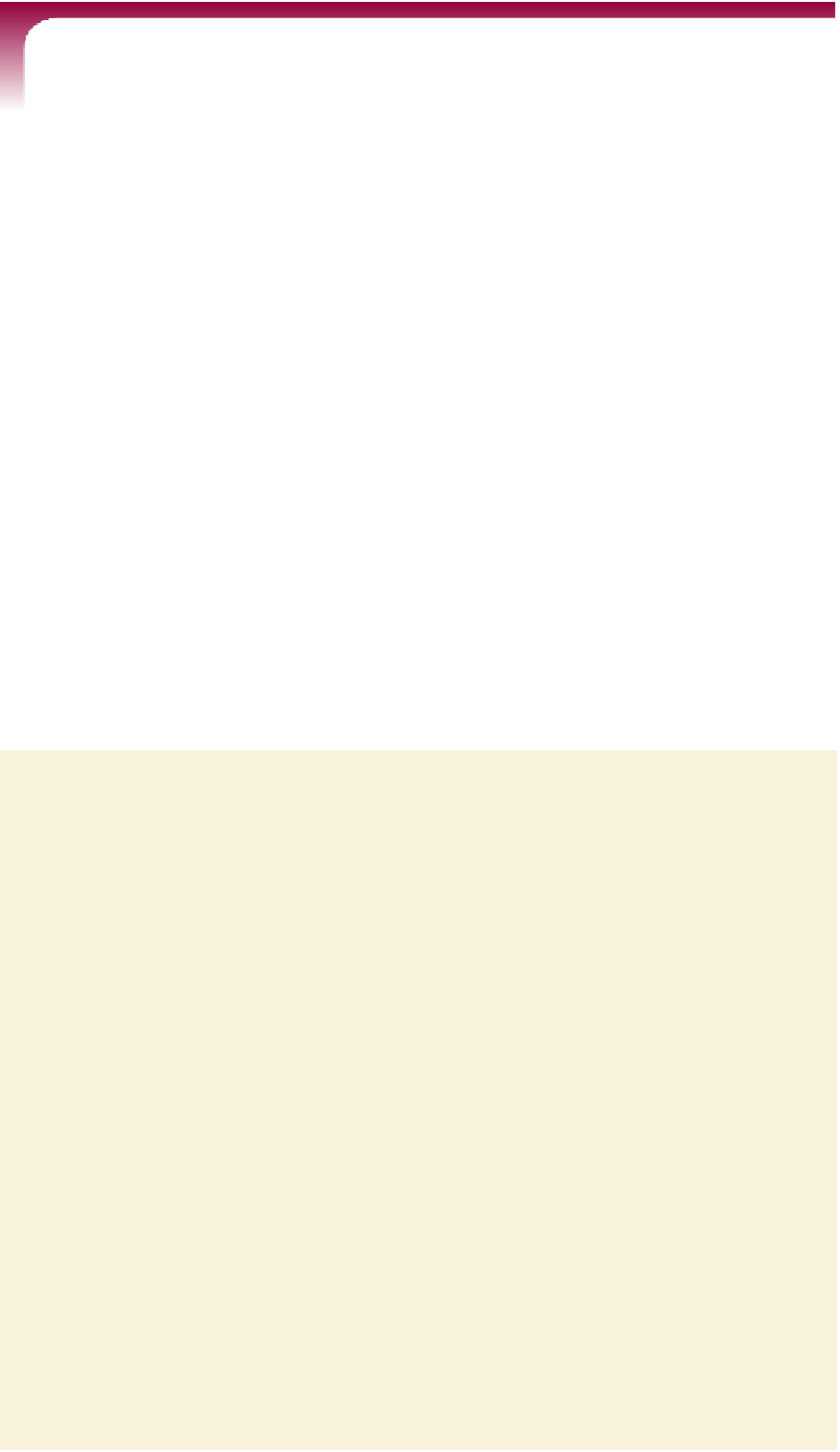HTML and CSS Reference
In-Depth Information
Floating an Element
• To float an element, use the style property
float:
position
;
where
position
is
none
(the default),
left
, or
right
.
• To display an element clear of floating elements, use
clear:
position
;
where
position
is
none
(the default),
left
,
right
, or
both
.
The next item you want to add to Dan's Web page is the president's message article.
Because that article appears below the horizontal navigation list, you'll use the
clear
property to ensure that it's displayed only when the left margin is clear of fl oated objects.
Dan also wants to stack this item alongside the second navigation list, so you'll fl oat the
president's message article on the left margin even as you clear it from the fi rst navigation
list. You'll add the following rule to your style sheet:
#president {
background-color: rgb(105, 96, 87);
background-color: rgba(255, 255, 255, 0.3);
clear: left;
float: left;
width: 40%;
}
The style rule uses progressive enhancement to set the background color either to
medium gray or to white with 30% opacity. The rule also sets the width of the article to
40% of the width of the page body.
To format the navigation list:
◗
1.
Return to the
cp_styles.css
style sheet in your text editor, and then at the bottom
of the style sheet, insert the following rule (see Figure 4-23):
/* President's message */
#president {
background-color: rgb(105, 96, 87);
background-color: rgba(255, 255, 255, 0.3);
clear: left;
float: left;
width: 40%;
}