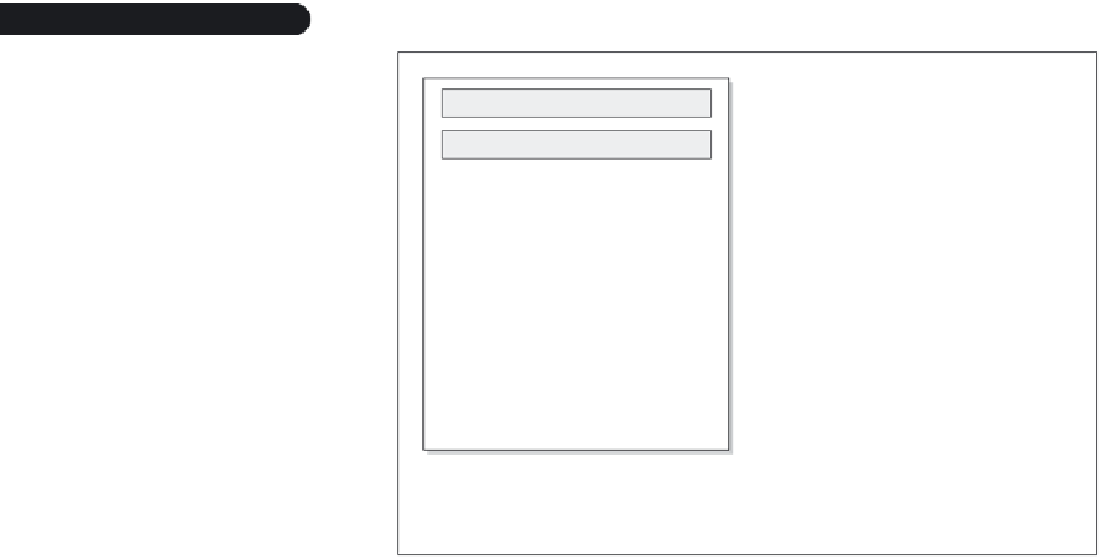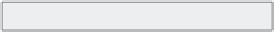HTML and CSS Reference
In-Depth Information
Figure 4-18
Floating an element
original layout
element is floated on the right
margin and the subsequent page
content wraps around it
To fl oat an element, you apply the style property
float:
position
;
where
position
is
none
(the default),
left
, or
right
. If sibling elements are fl oated
in the same direction, they stack up, creating a row of elements each aligned with the
margin of the previous element (see Figure 4-19).
Figure 4-19
Floating multiple elements in a row
float: left
float: left
float: left
original layout
each element is floated on the left
margin, causing the elements to
stack up, mimicking three columns