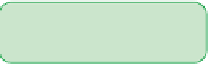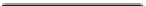HTML and CSS Reference
In-Depth Information
To hide the different sections of the page:
◗
1.
At the bottom of the
cp_reset.css
style sheet, enter the following style rule:
/* Temporarily hide the page sections */
nav.horizontalNAV, #president, nav.verticalNAV,
#story, header, aside, footer {
display: none;
}
Figure 4-5 shows the complete
cp_reset.css
style sheet.
Figure 4-5
Initial reset style sheet
displays all
l structural
elements as blocks
sets the d
efaults for
the Web site
hides the main
sections of the Cycle
Pathology home page
◗
2.
Save your changes to the file and then return to the
cycle.htm
file in your text editor.
◗
3.
Directly above the closing
</head>
tag, insert the following link to the reset
style sheet:
<link href=”cp_reset.css” rel=”stylesheet” />
◗
4.
Save your changes to the file and then reload the
cycle.htm
file in your Web
browser. Verify that no content is displayed in the browser window.
With the browser window now clear, you are ready to design. You'll start by working
on the background for the page.
You also can hide
objects using the
visibility: hidden;
property, which hides
the element content but
leaves the element still
occupying the same space
in the page.
Designing the Background
In the last tutorial, you learned how to set the background color using the
background-color
property. CSS also supports background images using
background-image: url(
url
);