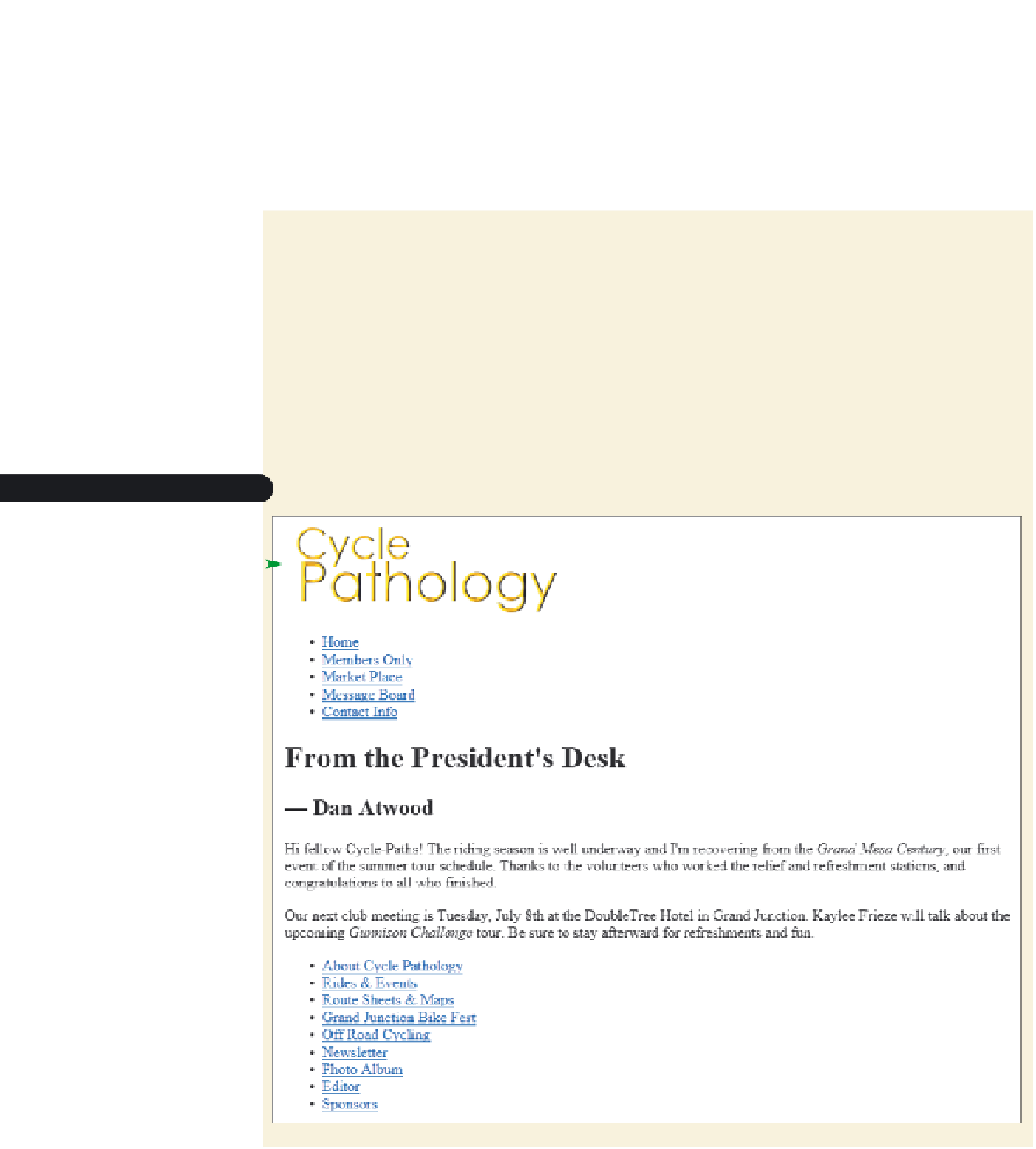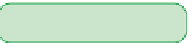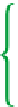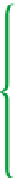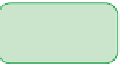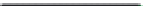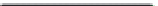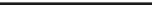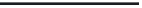HTML and CSS Reference
In-Depth Information
Exploring Display Styles
You and Dan meet to discuss the redesign of the Cycle Pathology Web site. Dan already
has created a sample Web page for you to work on. He's written all of the content for
the sample page but has not done any design work, so the current appearance of the
page relies on the default styles of whatever Web browser opens it. View Dan's sample
page now.
To open the Cycle Pathology Web page:
◗
1.
Use your text editor to open the
cycletxt.htm
file from the tutorial.04/tutorial
folder. Enter
your name
and
the date
in the comment section of the file, and then
save it as
cycle.htm
.
◗
2.
Take some time to review the content and structure of the
cycle.htm
file in your
text editor.
◗
3.
Open the
cycle.htm
file in your Web browser. Figure 4-1 shows the current
appearance of part of the page using one browser's internal style sheet.
Figure 4-1
Part of the initial Cycle Pathology home page
page header
main navigation list
president's
mess
a
ge
second navigation list