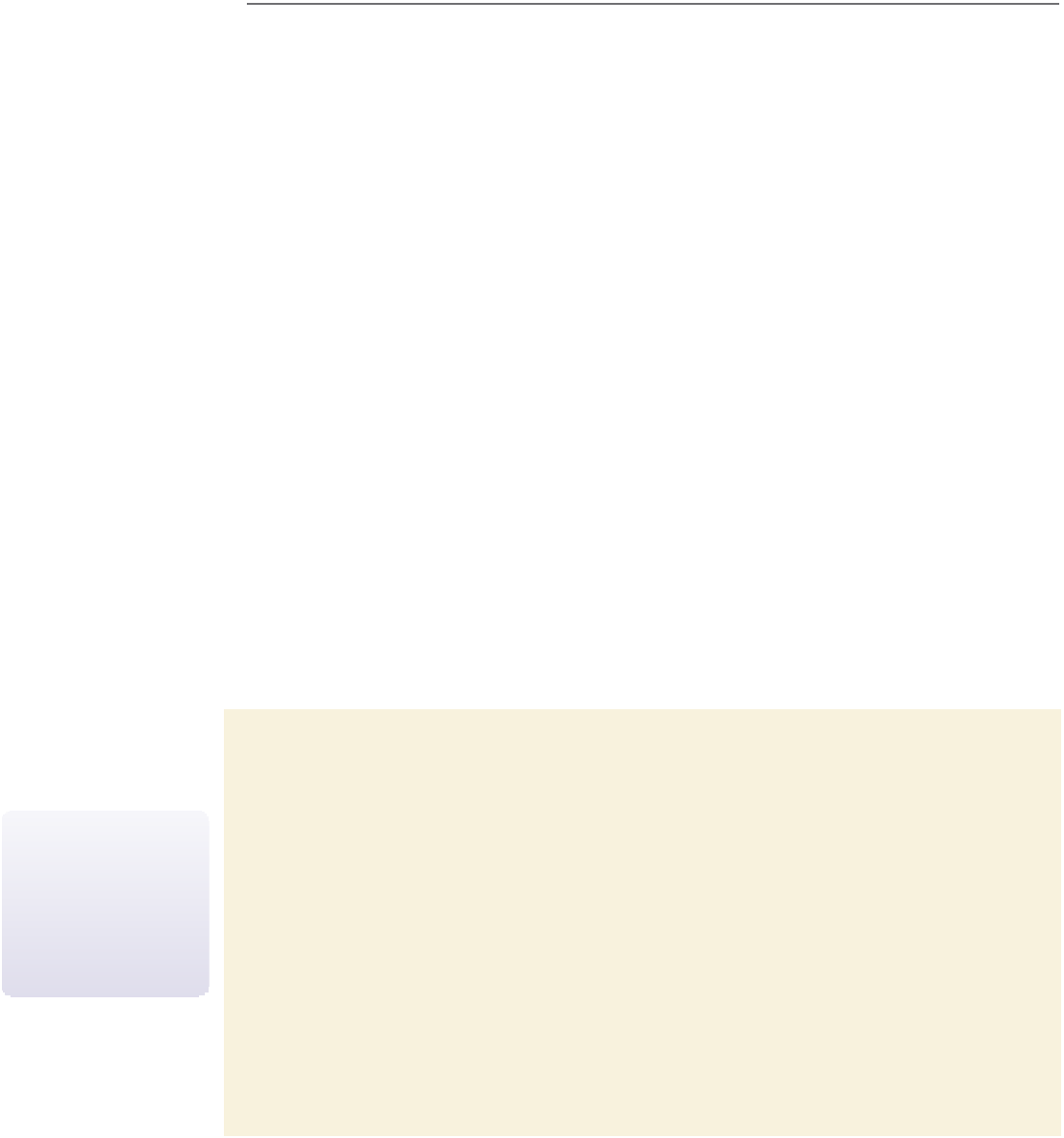HTML and CSS Reference
In-Depth Information
Structural pseudo-classes are used to classify items based on their locations within the
hierarchy of page elements. For example, the style rule
body:first-child {background-color: yellow;}
changes the background color to yellow in the fi rst child of the
body
element within
the document. Notice that the selector does not specify the element. It could be an
h1
heading, a
section
element, or anything else, as long as it is the fi rst child of the
body
element. Figure 3-54 describes the structural pseudo-classes.
Figure 3-54
Structural pseudo-classes
Pseudo-Class
Matches
root
The top element in the document hierarchy (the
html
element)
empty
An element with no children
only-child
An element with no siblings
first-child
The first child of the parent element
last-child
The last child of the parent element
li:first-of-type
The first element of the parent that matches the specified type
last-of-type
The last element of the parent that matches the specified type
nth-of-type(
n
)
The
n
th
element of the parent of the specified type
The
n
th
from the last element of the parent of the specified type
nth-last-of-type(
n
)
only-of-type
An element that has no siblings of the same type
lang(
code
)
The element that has the specified language indicated by
code
not(
s
)
An element not matching the specified selector,
s
The fi rst entry in a navigation list is often the most prominent or important. On the
Sunny Acres Web site, the fi rst entry is linked to the site's home page. Tammy would like
this link to always be displayed in capital letters. Although you could edit the HTML
code to make this happen, you decide to make this change to the style sheet using the
following style rule because you want to separate content from design:
nav ul li:first-of-type {
text-transform: uppercase;
}
The style rule uses the
li:first-of-type
pseudo-class to apply the uppercase transfor-
mation to the fi rst
li
element found nested within the navigation list. You'll add this rule
now to your style sheet.
To transform the text of the first navigation list element:
◗
1.
Return to the
sa_styles.css
file in your text editor.
◗
2.
Add the following style rule as shown in Figure 3-55:
For browsers that don't
support the
first-of-
type
pseudo-class, you
can use the
id
attribute
to mark the first list item
and write the style based
on that id.
nav ul li:first-of-type {
text-transform: uppercase;
}