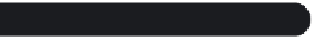HTML and CSS Reference
In-Depth Information
Figure 3-4
Order in which style sheets are interpreted
accessed last
author's inline styles
author's embedded style sheet
author's external style sheet
user-defined styles
browser's internal style sheet
accessed first
The fi rst style sheet interpreted by the browser is the one built into the browser itself.
The current appearance of the Sunny Acres Web page displayed in Figure 3-2 is based
on styles applied by the browser itself that are contained within its own style rules about
how headings, paragraphs, inline images and so forth, should be rendered. Browsers use
similar default styles. So if you rely only on the browser's internal style sheet, your Web
sites should appear alike across most browsers.
User-Dei ned Styles
Almost all browsers allow users to modify the default settings of the internal style sheet.
For example, a user could change the font size assigned to paragraph and heading text,
set foreground and background colors, and specify whether or not to display inline
images. Browsers such as Internet Explorer and Safari also allow users to substitute their
own style sheets for the browser's internal sheet, providing more control over how the
browser renders the pages it encounters. One advantage of user-defi ned style sheets is
that they make the Web more accessible to visually impaired users who may require
larger fonts or the absence of clashing color schemes. Figure 3-5 shows the Advanced
dialog box from Safari, in which users can replace the browser's internal style sheet with
their own.
Figure 3-5
Choosing a user-defi ned style sheet in Safari
user-defined
style sheet file