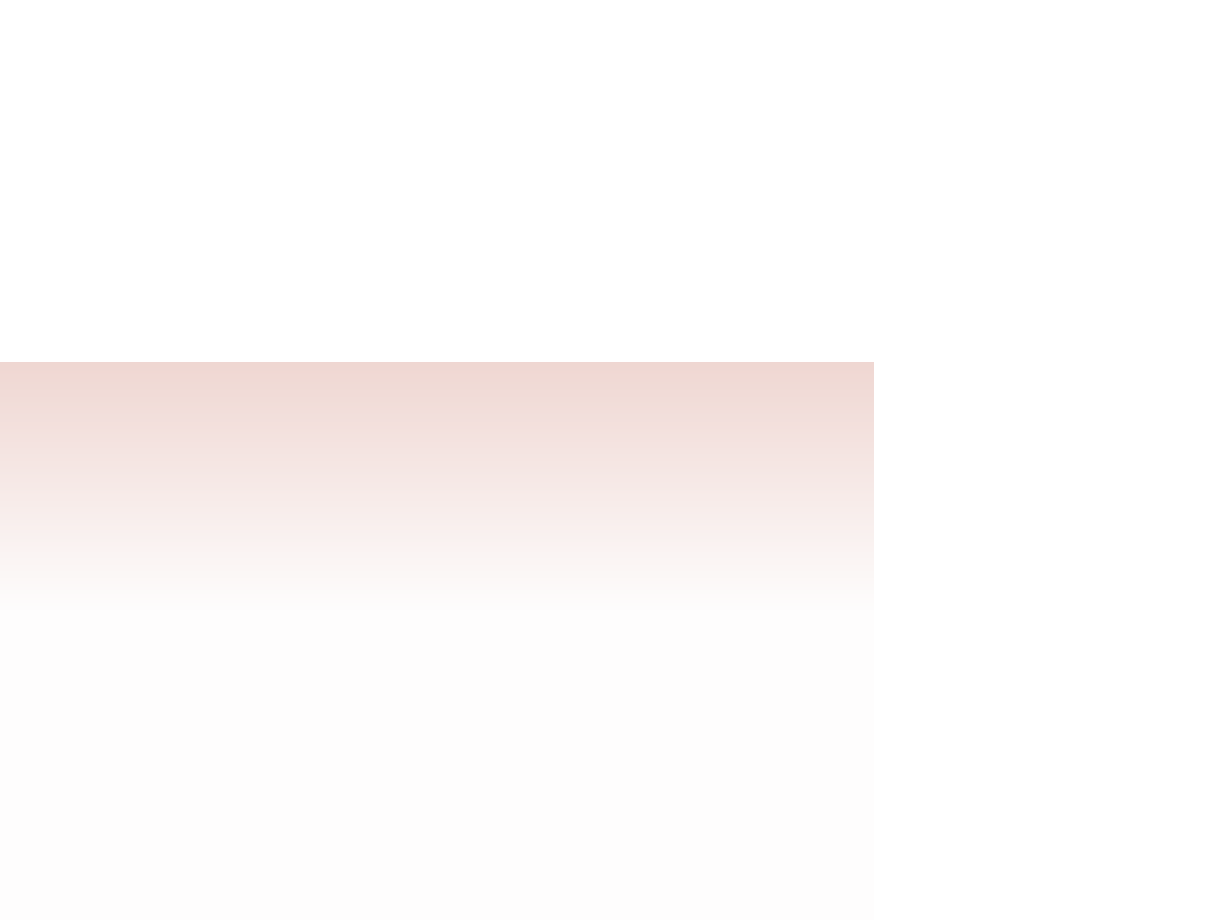HTML and CSS Reference
In-Depth Information
Linking to Internet Resources
• The URL for a Web page is
where
server
is the name of the Web server,
path
is the path to a file on that server,
fi lename
is the name of the file, and if necessary,
id
is the name of an id or anchor
within the file.
• The URL for an FTP site is
where
server
is the name of the FTP server,
path
is the folder path, and
fi lename
is
the name of the file.
• The URL for an e-mail address is
mailto:
address
?
header1
=
value1
&
header2
=
value2
&...
where
address
is the e-mail address;
header1
,
header2
, etc. are different e-mail
headers; and
value1
,
value2
, and so on are the values of the headers.
• The URL to reference a local file is
fi le://
server
/
path
/
fi lename
where
server
is the name of the local server or computer,
path
is the path to the file
on that server, and
fi lename
is the name of the file. If you are accessing a file on your
own computer, the server name is replaced by a third slash (/).
You'll use the information that Gerry has given you to create links to all four of the
Web sites listed on his Tips page.
To create links to sites on the Web:
◗
1.
Return to the
tips.htm
file in your text editor.
◗
2.
Scroll to the bottom of the file and locate the definition list containing the list of
Web sites.
◗
3.
Mark the entry for Apogee Photo as a hypertext link using the following code:
<a href=”
http://www.apogeephoto.com”>Ap
ogee Photo</a>
◗
4.
Mark the remaining three entries in the list as hypertext links pointing to each
company's Web site. Figure 2-39 highlights the revised code in the file.