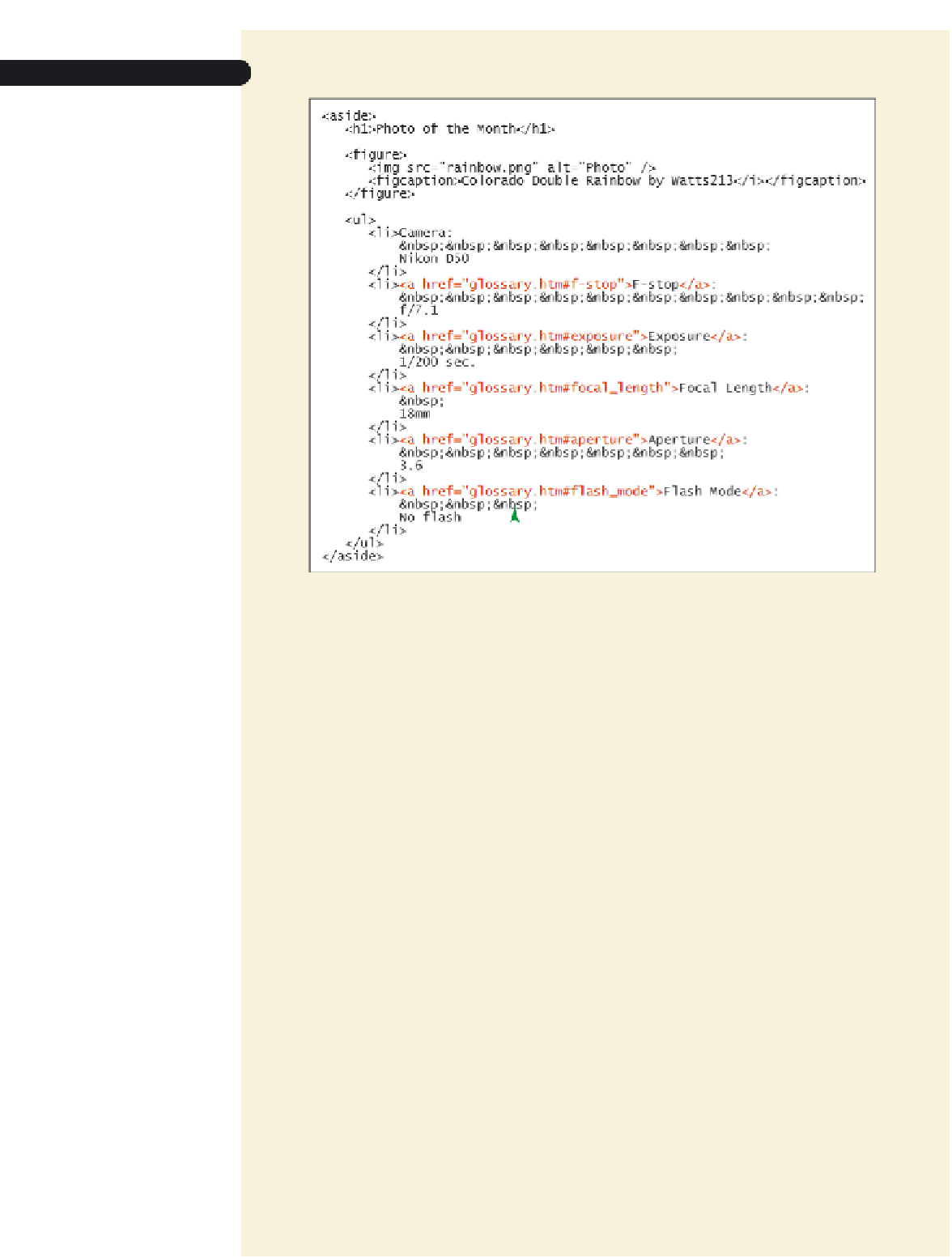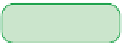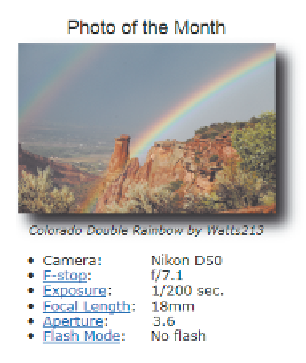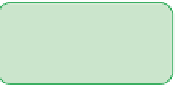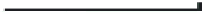HTML and CSS Reference
In-Depth Information
Figure 2-27
Linking to a location within another document
document
element id
◗
6.
Save your changes to the file.
◗
7.
Refresh the
home.htm
file in your Web browser. As shown in Figure 2-28, the set-
tings from the Photo of the Month description are now displayed as hypertext links.
Figure 2-28
Linked photography terms
hypertext links to
the definitions in
the glo
ssary page
◗
8.
Click the
F-stop
hypertext link and verify that you jump to the Glossary page with
the F-stop entry displayed in the browser window.